17
4
I have downloaded some fonts and installed them by double-clicking to open them, then clicking "Install font". Word and other Windows programs can see them, but GIMP does not list them in the text tool. Why is this?
These are TrueType fonts (packaged in .ttf files). I'm using Gimp 2.8.2
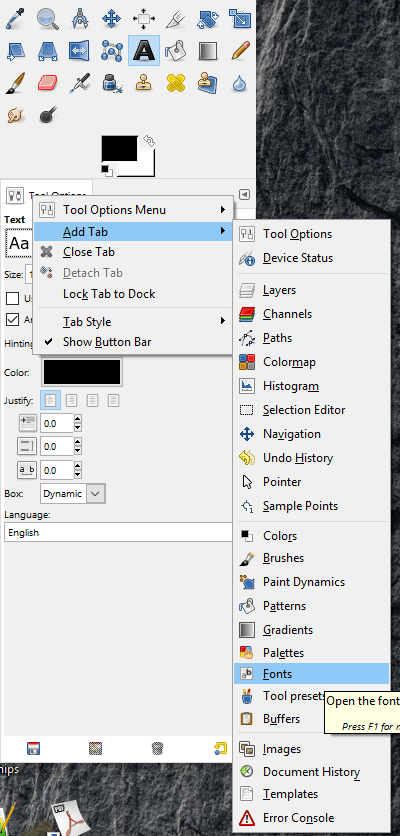 .
.
Instead of pointing the different paths in different versions of Windows, just go to
%LOCALAPPDATA%\fontconfig\cacheand you will find the right folder. – Diego Queiroz – 2018-04-14T04:05:24.1502On Windows 10 Enterprise 1709 64-bit, the cache was in
%UserProfile%\.cache\fontconfig. Deleted it, restarted gimp and it reappeared as soon as gimp loaded. Had a.cache-7extension. – EchoLynx – 2019-07-22T21:20:32.743The path to the cache seems to be set in
%ProgramFiles%\GIMP 2\etc\fonts\fonts.confunder<!-- Font cache directory list -->– EchoLynx – 2019-07-23T14:39:39.170I can't go to that folder, it says access denied. Google reveals that "C:\Users[username]\AppData\Local\Temp" should be the same, but I don't see a fontconfig folder there. – Yamikuronue – 2013-08-28T12:07:18.720
You probably need to login as admin – Juha Untinen – 2013-08-28T12:08:05.750
2I found a "C:\Users[username]\AppData\Local\fontconfig\cache"? Is that the same? – Yamikuronue – 2013-08-28T12:11:47.877
Apparently it is, since deleting the files there worked. So yay. – Yamikuronue – 2013-08-28T12:14:50.717
Documents and Settingswas renamed toUsersin Windows Vista and Windows 7. @Yamikuronue. (Actually, apparently it was split out into two folders:UsersandProgramData.) – TRiG – 2013-08-28T12:47:59.187