27
10
My friend's laptop motherboard died and he needs his Windows 7 product key from the hard drive (which is still working).
I connected the old drive as a secondary drive to my own computer and tried using a key finder utility, but it just keeps showing my own product key and not his.
Is there a way to retrieve the product key from the old drive using my computer?
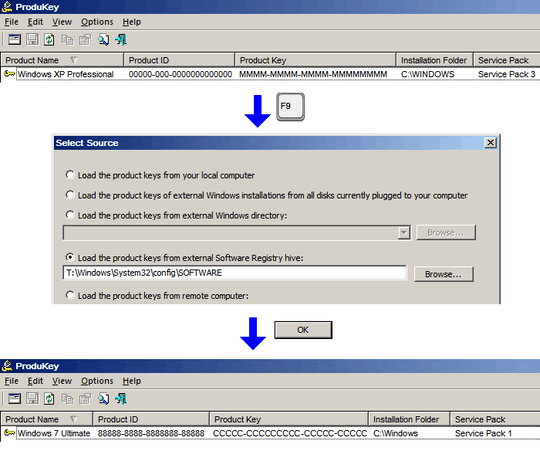
1
Just use one of the many tools that can do this. See http://www.magicaljellybean.com/keyfinder/ And FWIW, My friend's laptop's motherboard fried and he needs his Windows 7 product key Most laptops have a COA sticker with the product key on it. See it here (upside down, and an actual product key...)
– ta.speot.is – 2013-08-26T02:02:34.717