Clipboard Manager for Mac
Answers
4
I use ClipMenu.
5
UPDATE
I have actually now started using Clippings from the app store. It's $2.99 and worth it.
The reasons I decided to stop using PTHPasteboard were that it is a little buggy and I tried to send feedback to the author but never heard anything. Also it is expensive at $25. Wish the author was continuing development and taking requests for a couple of UI/UX fixes, but until then I really like "Clippings"
ORIGINAL POST
I'm coming from Windows and LOVED the Ditto clipboard manager. It was SO SIMPLE and powerful. Wish I could find the same thing for Mac.
I first tried ClipMenuand Jumpcut, and have also tried using Quicksilver's built in clipboard manager. I have not been too happy with any of them. I also looked at a few articles describing the so called best clipboard manager for mac, like this one. The closest one I could find was Clyppan ($5) until I found this question and tried PTH Pasteboard as Mark had suggested.
Here's the functionality that I loved about Ditto:
- It can manage text or images, but it has an option to only keep track of text, which was important to me.
- It has an option so that text is always pasted as plain text (removes formatting)
- You can change the shortcut keys to anything you want. I prefer
cmd+shift+von mac. - When activated it showed a list of clipping, typing text would filter the results to only show matches. Using the up or down arrow keys (or a number key - results were numbered) would choose the selection, and enter would paste it. Clyppan has this, but you have to activate it, press cmd+f to search, type in your string, then press tab about 4 times, then you can use the arrow keys. Too much work.
- Clyppan also has a "rapid paste" feature that I like - you can paste the last several things on the clipboard in reverse order. I think Ditto did this as well. Haven't figured out how to do that yet with PTH Pasteboard but I'm not sure it is impossible.
If Clyppan would just fix the shortcut keys so that I could search and select clips more easily I would highly recommend it - otherwise i'd say PTH Pasteboard is much more powerful and by far my favorite choice.
Screenshot
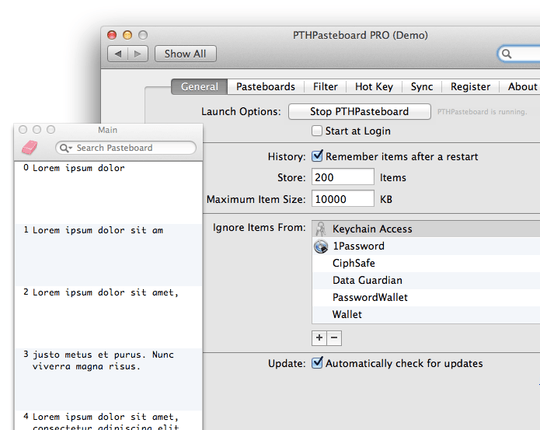
4
My current pick is PTH Pasteboard. I like the ability to run scripts, any flavor you want (applescript, bash, python, perl, etc...) on what I am pasting. And multiple filters can come in handy.
I bought the pro version after trying it for about 10 minutes. I used to use CopyPaste Pro, but they fell way behind during the transition to MacOS X and that doesn't have some features that I consider essential.
And now the whole site is dead and probably the app – Dan Rosenstark – 2015-05-14T00:26:56.487
Free version is no longer available for download. You have to use PRO version, which gives you only 30-days for free (in demo mode). – Peter Štibraný – 2010-08-26T08:55:39.890
4
I use JumpCut
@DougHarris I'm always curious about Alfred, since I do use it for launching, but anyway... I just started using http://www.apprywhere.com/copy-em-paste.html about two months ago and it's insanely good. (And I'm pretty sure dev'ing an app on the MAS is a thankless job, which is why I'm commenting here)
– Dan Rosenstark – 2015-05-14T00:26:34.957(Jumpcut hasn't been updated since this comment was posted, so if you're a visitor from the present, keep that in mind!) – Paul Bissex – 2014-02-12T21:44:36.417
And I switched to Alfred for launching & clipboard management a while ago.
– Doug Harris – 2014-02-14T14:42:30.9173
Application launchers Quicksilver and LaunchBar both have integrated clipboard managers.
+1 these two apps are extremely useful for many tasks, including clipboard management. I find it hard to use a mac without one of these installed. – Abhi Beckert – 2012-01-15T18:38:59.050
1
I would recommend the following:
I believe XCode also comes with a clipboard manager.
To just view what is in the clipboard:
In the Finder, go to Show Clipboard, under Edit.
1
I don't think that this is exactly what your looking for but take a look at pastebot. I also has a companion iPhone app so that you can paste stuff from your iPhone to your mac.
0
I use CuteClips 3 or Butler's Pasteboard.
0
I use CmdVees. I've developed it to have a clipboard helper powerful enough and as simple as possible. It has just everything I need and use.
It has a quite unique feature: when you paste something, it's removed from clipboard history. This makes copy/pasting multiple bits of text much quicker. I can't work without it, YMMV.
if they had a way to activate and search the list of clips, and an option to to remove history that would be nice – cwd – 2012-01-15T18:26:46.047
@cwd there is shortcut to remove (clear) history, also right-click in the icon, it'll show additional menu options, press Opt to see alternate menu with Clear all. – djromero – 2012-05-23T12:14:32.327
0
Keeeb - The Next Generation Content Curation.
Organise, save, sort and share whatever you find on the web.
As its web based can be used on other computing platforms as well.
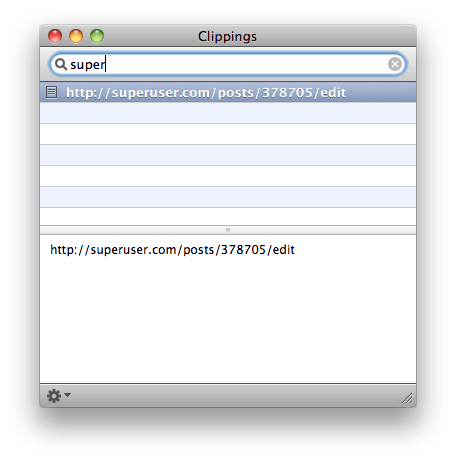
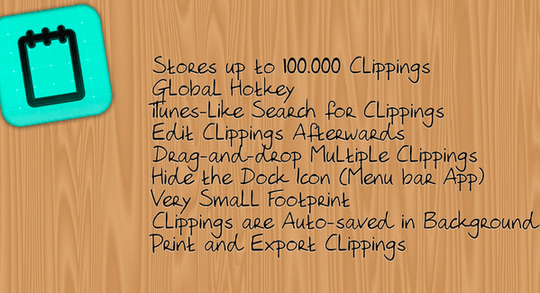
Does one thing well; I like it. Thanks for the suggestion. – Jarett Millard – 2013-05-01T13:36:24.850