8
2
I try to stop dropbox from running on windows 7 start up.
I went to dropbox configuration and opt this option out. pressed apply.
looked in cmd "msconfig" and this service wasn't there.
but yet it comes up everytime i run windows
8
2
I try to stop dropbox from running on windows 7 start up.
I went to dropbox configuration and opt this option out. pressed apply.
looked in cmd "msconfig" and this service wasn't there.
but yet it comes up everytime i run windows
7
Nowadays, there is a entry in the "Preferences" section, where you can control this:
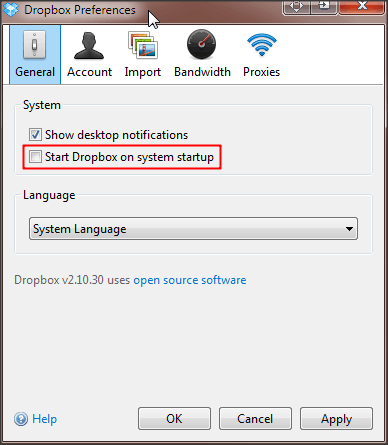
Another option is to use Starter, a Windows startup manager ... however, as noted above, the application (dropbox.exe) will re-add it on exit.
As the OP correctly noted, this option does nothing and does not solve the problem. Dropbox resists all ways to get rid of it that I know of (except maybe complete uninstall, I did not try this yet). – Alexander Gelbukh – 2018-03-09T19:04:04.433
Well... probably this option only prevents from Dropbox welcome screen annoyance. But Dropbox is still running in the tray. – Alexander Gelbukh – 2018-03-09T19:25:04.863
4
Try this way:
3
Dropbox starts via shortcut in startup folder
C:\Users\USERNAME\AppData\Roaming\Microsoft\Windows\Start Menu\Programs\Startup
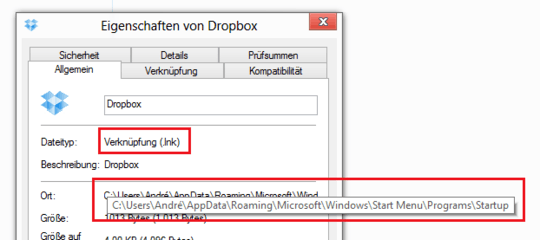
remove the Dropbox.lnk here.
Dropbox will re-add the link on each quit unless you use Markus' solution (uncheck 'Start Dropbox on system startup'). – SF. – 2015-03-06T08:41:53.910
3Nop. it's empty – Elad Benda – 2013-08-26T05:11:52.977
for me it is there. Reinstall Dropbox and look if you now have the lnk file. – magicandre1981 – 2013-08-26T18:13:33.583
1
I had to delete the DropBox folder from C:\Users\<username>\AppData\Roaming to stop this madness.
Something is starting it. Disable everything except what you need to boot the system to determine what needs to stay disabled. – Ramhound – 2013-08-22T18:20:15.083
there are lots of processes on msconfig. but all by "microsoft" as the "vendor" column says. Isn't there an easier way? – Elad Benda – 2013-08-22T18:24:47.487
Is the DropBox program in your StartUp folder by chance? Location: "C:\Users<user name>\AppData\Roaming\Microsoft\Windows\Start Menu\Programs\Startup" – Josh – 2013-08-22T20:28:07.853
@JoshR nop..it's empty – Elad Benda – 2013-08-26T05:12:17.743