IntelliJ IDEA doesn't seem to support ⌃A and ⌃E but it does support ⌘← and ⌘→. You could use this setting instead:
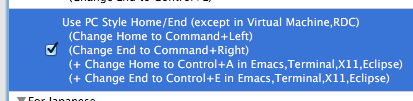
Or add something like this to private.xml:
<appdef>
<appname>INTELLIJ</appname>
<equal>com.jetbrains.intellij.ce</equal>
</appdef>
<item>
<name>test</name>
<identifier>test</identifier>
<block>
<only>INTELLIJ</only>
<autogen>__KeyToKey__ KeyCode::HOME, ModifierFlag::NONE, KeyCode::CURSOR_LEFT, ModifierFlag::COMMAND_L</autogen>
<autogen>__KeyToKey__ KeyCode::END, ModifierFlag::NONE, KeyCode::CURSOR_RIGHT, ModifierFlag::COMMAND_L</autogen>
<autogen>__KeyToKey__ KeyCode::HOME, VK_SHIFT | ModifierFlag::NONE, KeyCode::CURSOR_LEFT, ModifierFlag::COMMAND_L | ModifierFlag::SHIFT_L</autogen>
<autogen>__KeyToKey__ KeyCode::END, VK_SHIFT | ModifierFlag::NONE, KeyCode::CURSOR_RIGHT, ModifierFlag::COMMAND_L | ModifierFlag::SHIFT_L</autogen>
</block>
<block>
<not>INTELLIJ</not>
<autogen>__KeyToKey__ KeyCode::HOME, ModifierFlag::NONE, KeyCode::A, ModifierFlag::CONTROL_L</autogen>
<autogen>__KeyToKey__ KeyCode::END, ModifierFlag::NONE, KeyCode::E, ModifierFlag::CONTROL_L</autogen>
<autogen>__KeyToKey__ KeyCode::HOME, VK_SHIFT | ModifierFlag::NONE, KeyCode::A, ModifierFlag::CONTROL_L | ModifierFlag::SHIFT_L</autogen>
<autogen>__KeyToKey__ KeyCode::END, VK_SHIFT | ModifierFlag::NONE, KeyCode::E, ModifierFlag::CONTROL_L | ModifierFlag::SHIFT_L</autogen>
</block>
</item>
You can see the source of the predefined settings from https://raw.github.com/tekezo/KeyRemap4MacBook/master/Tests/lib/string/data/checkbox.xml.
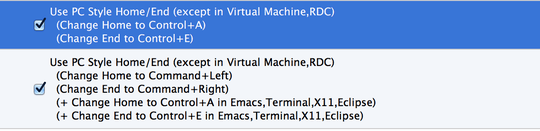
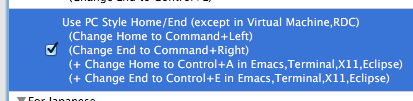
Hi Lauri, I used the exact setting in KeyRemap4Macbook as u posted the screenshot of, it DOES NOT change home to cmd+left in IntelliJ. It does it elsewhere. Where is the private.xml file? I couldn't find it in IntelliJ's package contents.. – Siddhartha – 2013-08-23T00:21:54.767
1It worked for me with both the community edition and ultimate edition.
private.xmlis in~/Library/Application Support/KeyRemap4MacBook/(see the link). – Lri – 2013-08-23T02:06:08.313That xml snippet didn't work, but I got it to work somehow else. I posted it below. Thanks for your answer! – Siddhartha – 2013-08-23T17:16:08.407
Did you include the
<?xml version="1.0"?>and<root>elements, or did you enable the setting in KeyRemap4MacBook.app? – Lri – 2013-08-23T18:20:46.010It already had:
<?xml version="1.0"?>
<root> </root> I added the snippet after it. – Siddhartha – 2013-08-23T20:27:22.937