1
From time to time, Outlook would start indexing, and whenever that happens it doesn't allow me to use the search function. I estimate that it can go two to three months between each indexing operation. Normally, I don't even know when the indexing starts and ends, because it is running in the background and Outlook is not showing me any notification about it. It's when I try to use the search function that I discover that Outlook is in its usual "indexing" trance.
Whiel viewing my Inbox, if I click the Search Inbox field (Ctrl+E) I get this message.
Search results may be incomplete because items are still being indexed. Click here for more details.
If I follow through and click that I get this one.
Outlook is currently indexing your items.
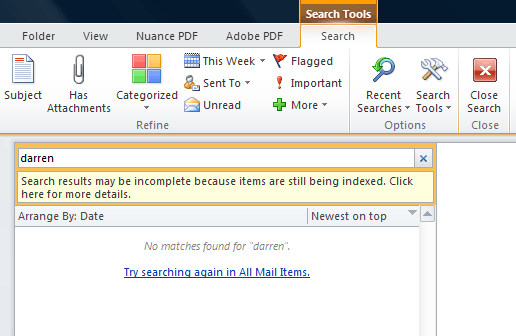
I don't mind letting Outlook do its thing, it's very nice that it can do it in the background, silently. But I do mind that Outlook doesn't have the same understanding for me, and doesn't allow me to do my thing. When I need to use the search, I need to use the search! I don't want Outlook telling me to wait until it finishes the indexing operation! I can ignore that and try to use the search anyway, but then I don't get any search results. The search is completely disabled and unusable while Outlook is indexing.
What can I do to prevent this? How can I change this behavior? Can't I tell Outlook to pick a better time for this, like say... while I'm away from the computer? It's interesting how it always want to do this when I need the search function. It's as if it's me who triggers it to start the indexing, not by my own free will though. It's like... I type something in to search for... and then Outlook decides "okay, it's been a while since this index has been updated, it's time to rebuild the index". It doesn't even ask me if I want to do this right now.
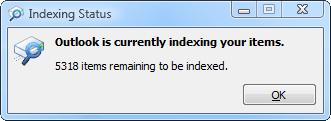
But once started, it's best to let it finish and not abort it. It's a one way ticket. Whatever index there was before, it's like wiped out the moment Outlook starts indexing, i.e. building a new, updated index. So even if you abort it, you won't be able to search for anything until there is an index of all the objects. I don't think it's even possible to abort the operation, as there is no Cancel button, only OK button is shown. So you just have to bite your finger and patiently sit and wait.
I have Outlook 2010 and I am running Windows Vista SP2 64-bit.
This is very frustrating, as it takes a lot of time. Is there perhaps a setting I can change to change this behavior? Maybe tell it to do this every time a new e-mail is received, or when I am away from computer, or maybe schedule the operation? Even a button that postpones the operation for a later time would be humane. – Samir – 2013-08-21T17:04:11.093
Outlook using Windows Search. Your results should only be limited and results still possible. – Ramhound – 2013-08-21T17:44:09.410