0
I need to capture audio with VLC from the default capture device set for the system in Windows. If I set the audio device in the capture dialog to "Default", it seems to capture from the first audio device in the list rather than the one configured to be the default on the system.
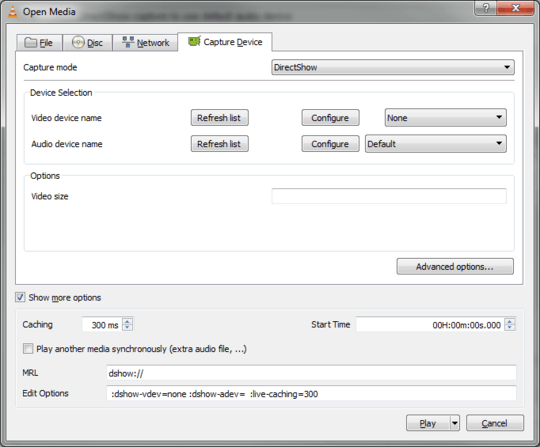
Removing :dshow-adev= from the command line doesn't help either.
How can I get VLC to capture from the default system device?
Thanks for the reply, that is good to know. My root problem is that I will be launching VLC from another program, and there doesn't seem to be a way to get a list of devices from VLC. I thought that by using the default device, this would be acceptable, but if DirectShow is using its own settings, then that won't work. Do you know of a way to get a list of devices from VLC, over STDOUT or something? – Brad – 2013-08-20T21:18:11.097
I don't know of any way to enumerate device from the VLC command line. However, FFMPEG does seem to have that feature: http://trac.ffmpeg.org/wiki/DirectShow You could also look at this Stackoverflow question if you're looking to do it programatically.
– heavyd – 2013-08-20T22:26:34.897Thanks, that question you linked to is also my question. :-D Yeah, it seems I'll have to do it programmatically outside of VLC. – Brad – 2013-08-20T22:38:56.270
heh.. sure enough it is. If you are going the programatic route, you might take a look at DirectShow.NET specifically the
– heavyd – 2013-08-20T22:45:04.897DsDeviceclass. That should make it pretty easy for you.Nice find! Thanks. That will definitely help. – Brad – 2013-08-20T22:51:19.213