3
I am currently running Windows 7. My User folder is mapped to a different drive then the drive that my OS in installed on. I mapped the users folder to the other drive while installing windows.
I want to encrypt the whole drive with the "Users" folder. Is there any way I can use TrueCrypt to encrypt the whole drive, but make it so Windows can still have access to it upon booting?
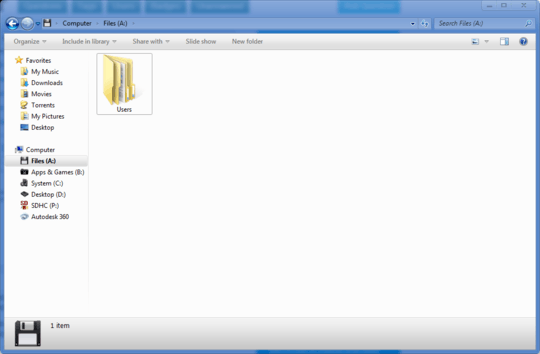
How is the Users folder linked? Is it a hard link or symlink? I believe you can use BitLocker to encrypt A: if you use a hard link it might ask for a password when you startup. Just a theory. – Wolfizen – 2013-08-17T19:12:23.770
It is not linked. Windows is actually looking at that location for the users folder. I followed these instructions when installing http://answers.microsoft.com/en-us/windows/forum/windows_7-files/win7-how-do-i-move-user-folder-to-a-different/565f16a5-e5ed-43c9-8422-4f56aebb296e?page=2
– Sponge Bob – 2013-08-17T19:18:51.603Why would you want to encrypt a whole drive? Afterwards access times could be terrible, since you need to decrypt every time you need to access data, AFAIK. – Doktoro Reichard – 2013-08-17T19:19:18.127
The method in the article is making a "junction" which is essentially a hard link. Mounting a drive to an empty folder. I'm guessing you want to encrypt the partition not the entire drive. Should be possible using BitLocker. – Wolfizen – 2013-08-17T19:25:36.053
1@DoktoroReichard Actually the drivers truecrypt uses for whole drive encryption are fairly fast, from what I have seen worst case 10% performance loss, but normally only 1 or 2% – Scott Chamberlain – 2013-08-18T03:51:35.657
@DoktoroReichard Since I have my system, user folder, and software spread across 3 different SSDs/HDD, I can encrypt my files on the HDD, and still have SSD performance for my apps on a different drive. – Sponge Bob – 2013-08-18T04:42:09.627
I would assume that using boot time encryption should work fine. Then you'll unlock the drive before Windows is even booted. I'm not sure if it has to be the system drive for that to work though.
– Der Hochstapler – 2013-08-22T18:12:43.850