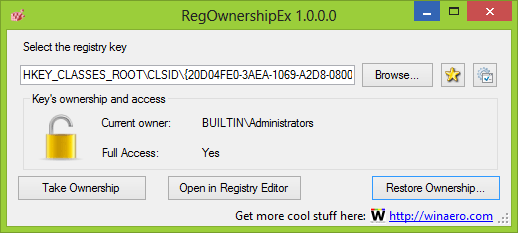0
I want to completely remove office from registry (under windows 8 32 bits).
But I can't remove a key under
HKEY_LOCAL_MACHINE\...\OFFICE\Common\Smart Tag\Actions\{...}
Though I changed ownership to myself with full control (I use regedit with admin rights of course).
Why ? How to delete this key ?