just run a traceroute (traceroute if you're on linux, tracert if windows) to an ip on the other side of router 2
From your diagram it looks like router 2 is connected to the internet, so you could type:
traceroute www.google.com
You will get output similar to this:
traceroute to www.google.co.uk (173.194.78.94), 30 hops max, 60 byte packets
1 192.168.2.1 (192.168.5.1) 0.253 ms 0.247 ms 0.284 ms
2 lo0-central10.pcl-ag01.blah.net (12.13.14.116) 17.208 ms 18.032 ms 18.029 ms
3 link-b-central10.pcl-gw02.blah.net (212.159.2.162) 15.656 ms 16.099 ms 16.166 ms
4 194.core.access.blah.net (12.159.0.194) 15.654 ms 16.150 ms 16.077 ms
5 ae2.pcl-cr01.blah.net (195.166.129.6) 16.388 ms ae1.ptw-cr02.blah.net
95.166.129.2) 16.385 ms 16.797 ms
6 ae1.ptw-cr01.blah.net (195.166.129.0) 17.062 ms 72.14.223.32 (172.14.223.32) 15.636 ms 15.977 ms
7 72.14.222.97 (72.14.222.97) 15.967 ms 209.85.252.186 (209.85.252.186) 14.849 ms 15.273 ms
In this instance 192.168.5.1 is my "router 1", your router 2 should appear below this line, and may be your public ip address.
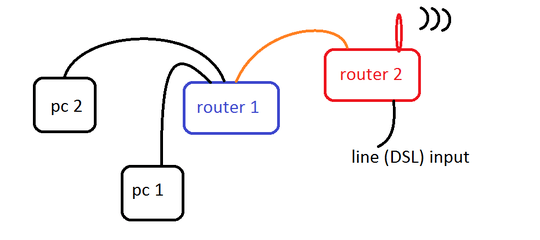
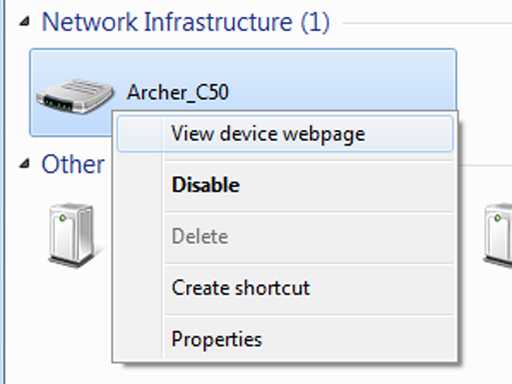
Are you connected to router 2 via wifi? If you have your wifi turned on and you are also connected over ethernet to router 1, your wifi may be taking precedence. Turn your wireless adapter off. – sanpaco – 2015-07-16T19:01:45.707
It's been a while and I'm not sure whether you ever found an answer for this, but if you're using Windows I just posted an easy GUI solution that worked for me. – Hashim – 2019-09-21T23:59:09.463
what is the outpu of
ipconfig, what is the output ofroute print? Your own IP shold be within the same network adddress range as the address of the first router on your way out (here: router 1) and the default route should point exactly to the first router's address. – Hagen von Eitzen – 2013-08-17T10:57:39.477