5
3
I love the autocompletion for Chrome's Omnibox, don't get me wrong. However, much of the time I just want to search for something. When I begin typing into the Omnibox and then press enter, I just would like to do a search by default. Is there a way to force Chrome to search as opposed to selecting the top autocomplete suggestion?
I know I could just press backspace and then enter, but I'd rather just switch the default behavior to search before selecting an autocomplete entry. I'm okay with pressing down a couple times to select the autocompletion entry.
How do we switch the top two items? http://agweber.net/files/colorado.png
As in the image above, is there a way to switch the first two options?
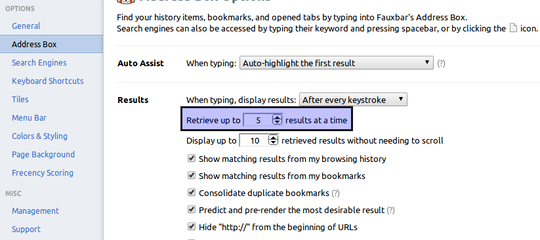
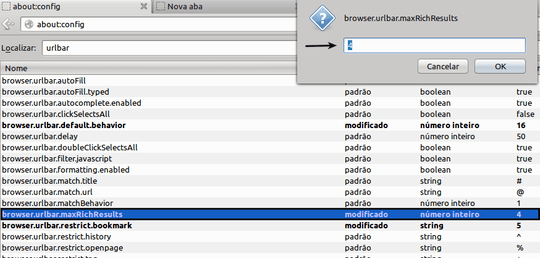
 on the browser toolbar.
on the browser toolbar.
It's not just OSX. This started happening for me just a couple months ago on every other Chrome browser, and I dearly wish I could disable it. When I type
color+Enter, I should not find myself at a search results page for"colorado lottery"! – Henry Keiter – 2013-08-19T13:46:10.543I just stated OSX because I have just recently begun being bothered about this which coincided with my starting to use OSX. I didn't put an OS tag on this because I wasn't sure offhand if it was a problem in other OS's. – agweber – 2013-08-19T14:38:55.887
All of the answers thus far have just been adding steps rather than actually solving the request of switching the ordering of the Omnibox's behavior. I have a feeling this one won't get answered. – agweber – 2013-08-25T13:44:20.633