37
14
Recently we bought dedicated server with Windows Server 2012 Standard.It's allowing 2 people at a time.So I want to allow more people at a time.
How can I do this?
37
14
Recently we bought dedicated server with Windows Server 2012 Standard.It's allowing 2 people at a time.So I want to allow more people at a time.
How can I do this?
30
If you want more than 2 concurrent connections your computer is now considered a "Terminal Server" and you must pay for "Remote Desktop Services client access licenses" (RDS CALs) for people to connect. UPDATE: here is a link to a set of documents "License your RDS deployment with client access licenses (CALs)" that can walk you through the process of choosing a license and activating it on the server.
You can purchase CALs from the Microsoft store or other 3rd party resellers.
15
Are you referring to Remote Desktop? If so, you can try this:
Log into the server and open MMC.exe.
File → Add/Remove Snap-in → Group Policy Object → Add → Finish → OK.
Double click Local Computer Policy → double click Computer Configuration → Administrative Templates → Windows Components → Remote Desktop Services → Remote Desktop Session Host → Connections.
Limit Number of Connections = 999999.
Restrict Remote Desktop Services users to a single Remote Desktop Services session = DISABLED.
Is this missing a step? How to apply this setting so it takes effect? – NickG – 2015-01-19T17:59:45.227
@NickG, On my server it seems immediate. But you can try gpupdate or gpupdate /force. Max is 2, if you want more than 2 see Scott's answer. – Pacerier – 2015-02-28T16:06:02.047
3@Jack, Why not simply open gpedit.msc? – Pacerier – 2015-02-28T16:06:38.803
3This doesn't work on windows 10 - Note: This setting is designed to be used on RD Session Host servers (that is, on servers running Windows with Remote Desktop Session Host role service installed). – Pedro Lobito – 2015-10-02T01:14:50.760
1And I believe this answer assumes that you have RDS CALs setup on your server. – Zeeshan – 2015-10-03T12:22:39.943
The point about RDS CALs - does that mean that even though I can find and modify this setting, without RDS CALs it will have no effect? – UuDdLrLrSs – 2018-02-23T13:23:10.340
This is for the RD Session Host only, in Windows 10 it will do nothing. Can confirm in my own domain and at work; you must use licenses. – ZaxLofful – 2019-08-03T20:58:26.017
2by default Limit Number of Connections = Not configured.Still it allows 2 users at a time. by default it allows 2 people at a time. Is it right what I am saying. – subbu – 2013-08-14T13:37:40.777
3I mention Limit Number of Connections =3 and selects enabled option. Also I did Restrict Remote Desktop Services users to a single Remote Desktop Services session = DISABLED.Still it's allowing 2 people. – subbu – 2013-08-14T13:44:13.583
I'm not sure what else to say in that case. I don't have a Server 2012 to test this on myself. After you made the change, did you force a Group Policy refresh? – Jack – 2013-08-14T14:28:49.483
11
To fully enable multiple concurrent RDP sessions, you need to install the Remote Desktop Services Session Host role on your server.
After installing the role, you will instantly have the ability to host multiple RDP sessions. However, the setup is unlicensed and you will begin a grace period of 120 days, after which the service will stop working.
To avoid this, you need to license your server. This can be done by simply installing the Remote Desktop Services Licensing role. This will install the Remote Desktop Licensing Manager, which allows you to register your CALs and properly license your server.
To activate the CALs, you need to have your product key, OLP license and activation number or other form of licensing information for your license.
Also, do NOT try installing RDS on a server that is a domain controller on Windows 2012 or newer, as it will break your domain and RDS will not fully install. While some people have made guides on some serious registry hacks to work around it, but I don't recommend that. – BeowulfNode42 – 2016-10-02T15:23:19.890
You might see a youtube video on this now, such as https://www.youtube.com/watch?v=5Nl5qnaU3js
– BeowulfNode42 – 2016-10-02T15:24:04.5907
Follow these instructions.
- Enable Multiple RDP Sessions
- Log into the server using Remote Desktop.
- Open the start screen (press the Windows key) and type gpedit.msc and open it
- Go to Computer Configuration > Administrative Templates > Windows Components > Remote Desktop Services > Remote Desktop Session Host > Connections.
- Set Restrict Remote Desktop Services user to a single Remote Desktop Services session to Disabled.
- Double click Limit number of connections and set the RD Maximum Connections allowed to 999999.
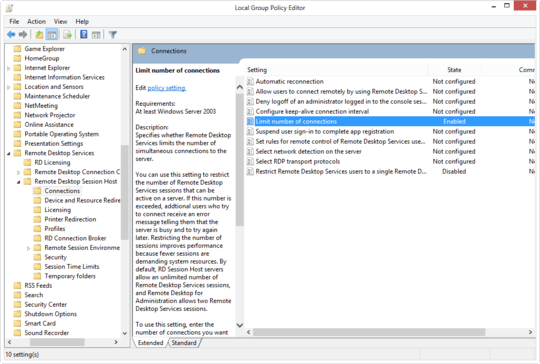
Are you assuming that he already has RDS CALs setup with a licensing server? – Zeeshan – 2015-10-03T12:21:02.447
Yes. Otherwise, following my directions is probably a bad idea. – mdhansen – 2015-10-18T05:34:17.177
1that is only setting the maximum number of sessions each user can have at any one time. The OP wants to know how to set up RDS. – BeowulfNode42 – 2016-10-02T15:17:31.240
2
it's only running more session (only two) per user. If you want running multiple user (more than 2) use must pay the licence.
This is sort of correct. But very short. Please elaborate on why only two are used by default (which is for normal admin maintenance logins and not for users) and maybe also mention terminal server. – Hennes – 2015-11-05T09:33:59.113
https://support.microsoft.com/en-us/kb/947723 – Francisco Tapia – 2015-11-05T15:05:24.480
1) Regarding your first link, that is for the 2008 server. Is there a 2012 update for that page? (since the question is asking for 2012 server). 2) If the extra installation is called a "Terminal Server", then what's the terminology for a default terminal server that has the 2-concurrent-connections limit? – Pacerier – 2015-02-28T16:08:06.823
1@Pacerier 1) The licensing management interface has not changed from 2008 to 2012, the 2008 guides can still be used. 2) The terminology for the 2 connection limit default server is "Administration Mode" – Scott Chamberlain – 2015-02-28T17:01:43.367
I mean before our server is considered a "Terminal Server", what kind of server do we call it? Isn't it actually also "terminal server"? – Pacerier – 2015-03-02T04:05:33.040
@Pacerier "Termial Server" is just one of the many Roles server 2012 can be (In fact a Remote Desktop Session Host, the thing this question and answer is about, is only a single a subfeature of the Remote Desktop Services Roll) and a server can be many or none of the predefined rolls. What you call it is up to you, all microsoft cares about is you are not violating the CAL licencing you did or did not pay for.
– Scott Chamberlain – 2015-03-02T05:35:35.167To the person who just downvoted this answer, please let me know why you thought this answer was not useful so I can improve it. – Scott Chamberlain – 2016-05-06T23:47:37.397
I didn't downvote this answer, but it is not helpful. I own RDS CALs, but those are just usage rights and owning them does not inherently make your server realize that it should now allow more connections. Setting up RDS is not trivial, so an answer with an actual solution would be nice :) – Der Hochstapler – 2016-10-02T11:36:35.807
1@OliverSalzburg Good point, I updated the answer to link to microsoft's RDS learning web portal, it has a great set of guides that can walk through even the newest user through the process of setting up a Remote Desktop Session Host server. EDIT: I also upvoted your answer, once I noticed you added one :) – Scott Chamberlain – 2016-10-02T14:59:32.307