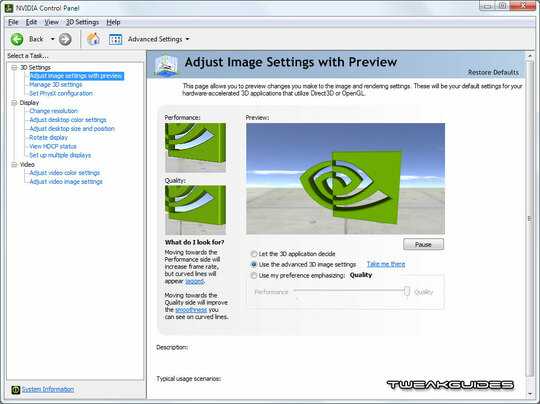3
I just got this GeForce 680 GTX and am trying to add a few games to it, but it only seems to let me add folders which it then scans for games that it explicitly supports. With my 570 GTX, I had a more advanced control panel where I could actually browse directly to a game's EXE and set all kinds of cool options like AA, AF, vsync, etc. I don't like this GeForce Experience at all. Where is the old interface?