2
I have recently installed Windows Phone 8 SDK on my Windows 8 Pro 64bit machine and I've been getting blue screen of death ever since. They show up every time my computer starts to be idle. The error I get is attempted_execute_of_noexecute_memory.
I noticed that the BSOD can be reproduced by launching Windows Defender and starting a scan.
Can anybody help me solve this problem?
EDIT:
Things I have already tried: blue screen viewer (shows the file responsible for the crash is ndis.sys, which is a windows file). I don't think the computer is infected, I run windows defender and it's up-to-date. I tried searching the web and my symptoms are exactly as those mentioned in this forum, unfortunately there is no answer there.
And yes, I too have recently installed the Windows Phone 8 SDK with the Emulator, just like the person in the post, so I'm thinking that this could be related.
EDIT2:
I have tried chkdsk on both drives (HDD and SSD), it says that everything is OK.
I have tried sfc /scannow, it said that it found some corrupt files but was unable to fix them:
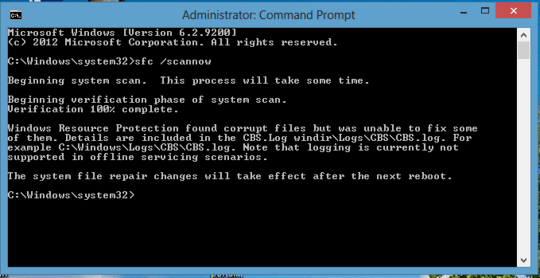
The log file it produced is here).
The minidump from the last crash is here.
Windows update doesn't have any updated drivers for me.
EDIT3:
I turned on Driver Verifier as suggested by magicandre1981, but my computer started crashing right after boot. Here are two minidumps that got created:
minidump1
minidump2
Thank you.
Jan
upload the .dmp files so that we can look at them with WinDbg – magicandre1981 – 2013-08-13T17:41:18.883
@magicandre1981 Uploaded the file. Check my updated original post for link. – user2678657 – 2013-08-14T09:27:42.813
the dump is not useful. Activate driver verifier (http://channel9.msdn.com/Shows/Defrag-Tools/Defrag-Tools-16-WinDbg-Driver-Verifier), zip and upload the new memory.dmp from C:\Windows.
– magicandre1981 – 2013-08-14T17:22:33.380@magicandre1981 just added two more minidumps, see my original post – user2678657 – 2013-08-15T10:13:20.447
driver verifier found a HIDCLASS.SYS crash. So check for a new driver for your keyboard. – magicandre1981 – 2013-08-15T18:55:14.817
@magicandre1981 do you know which keyboard it is? This is a laptop computer, so there's one built in and I'm also using a wireless mouse+keyboard combo thru a USB dongle. Thanks. – user2678657 – 2013-08-18T21:01:25.907
I can't see which it is. update the drivers of your mouse/keyboard combo – magicandre1981 – 2013-08-19T03:57:38.020
@magicandre1981 did that, but it didn't help :-( Also tried downloading drivers for the built-in keyboard but the manufacturer (Acer) doesn't have any. Any other ideas? Thanks. – user2678657 – 2013-08-25T20:49:04.130
did you get new crashes? if yes, upload the new dumps – magicandre1981 – 2013-08-26T03:55:57.817
@magicandre1981 here are the last two dumps: http://sdrv.ms/13wu891
– user2678657 – 2013-09-08T19:12:44.947dmp shows ndis.sys, but this is a Windows file – magicandre1981 – 2013-09-09T04:30:31.573