22
25
I'm using the OneTab extension for Chrome on all of my PC's and I'm looking for a solution/workaround to sync all the tabs automatically across my computers. OneTab doesn't provide any sync capability yet, I even emailed them to ask but I got no answer.
So far, I'm using the import/export feature but I don't like this method as it adds more frustration to the whole experience.
Any possible solution to "fix" this? I know I'm not the only one out there with the same request.
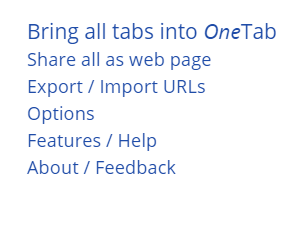
1From OneTab team : "March 2015 Update: We're currently working on new features including an option for multi-PC cloud sync." – politicus – 2015-05-16T10:27:38.590
Thanks @politicus do you know when this feature will be released? – Prime By Design – 2017-11-10T10:29:06.693
1We don't do product recomendations here at Superuser. Xmarks supports this sort of functionality though. – Ramhound – 2013-08-12T15:38:28.853
4I'm not looking for a product recommendation, just a workaround of how I can solve this problem. Couldn't find anything on google and thought that some Superusers might already fix that somehow. :) – Jimmy – 2013-08-12T16:17:36.990
There isn't a non-software work around for this problem. The extension you have selected to use does not support what you want, so a different extension, is required to do it. – Ramhound – 2013-08-12T16:39:05.403