0
I really try to avoid the mouse, but the toolbar drop-down that switches your Windows Phone Emulator target doesn't seem to have a corresponding menu item. Does anyone know where it is?
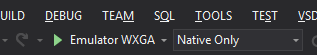
0
I really try to avoid the mouse, but the toolbar drop-down that switches your Windows Phone Emulator target doesn't seem to have a corresponding menu item. Does anyone know where it is?
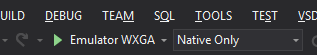
0
I don't think you can directly access the drop-down lists within the toolbars.
A workaround could be:
ALT+F (to get into the menu)
CTRL+TAB (to get to the toolbar)
TAB TAB TAB TAB TAB (to get to the device dropdown)
ARROW-DOWN (to open the dropdown)
RETURN (to select a device)
that's a lot of keyboard actions
I don't have the Phone Emulators installed to test for sure, but try pressing
Alt-B, thenOto open the Config Manager, and then arrow keys (or first letter) to choose wanted configuration. – Ƭᴇcʜιᴇ007 – 2013-08-10T17:15:33.540That changes the configuration (Debug/Release or Arm/Any CPU), not which emulator to target. – moswald – 2013-08-11T12:42:41.327