3
I have an Ubuntu 9.04 PC behind a corporate firewall and proxy server. This requires that in order to get update-manager to fetch and apply updates, I must set the proxy and authentication settings in the Synaptic network configuration. Once done, I can check for updates and things work smoothly (except I don't get popup notifications of new updates, must manually check periodically).
However, distribution updates just don't show up in update-manager, such as the newly released 9.10 Karmic Koala. I had the same issue in upgrading 8.10 to 9.04 and solved it by downloading and upgrading from the 9.04 ISO.
What do I need to do to upgrade to 9.10 using the standard update-manager UI?
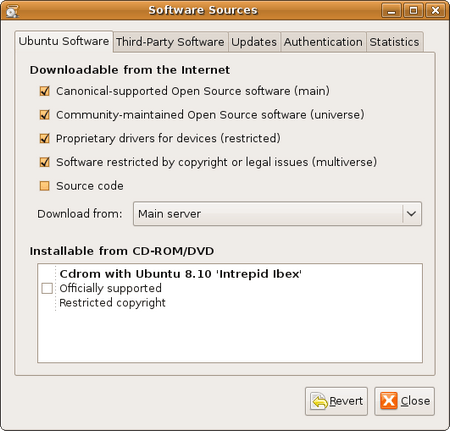
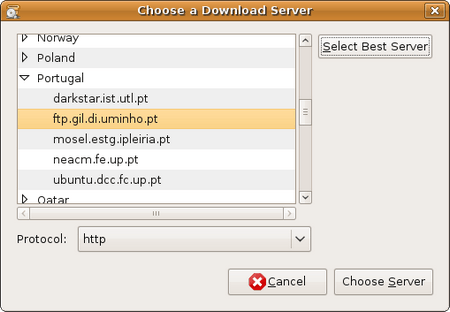
having the same problem going form 9.10 to 10.4 – cmcginty – 2010-04-30T01:27:30.940
Does do-release-upgrade work?
– ephemient – 2012-03-25T05:44:08.117I would advise against upgrading any OS. With Karmic it's not as bad as it used to be, but there are still plenty of people with problems. IMO: keep your home on a separate partition and clean-install the OS partition every time. – bobince – 2009-10-30T11:44:39.367
1I see the merit in avoiding updates. It's certainly the case with Windows. However, I had the impression package-based installs were clean enough to do whole release upgrades like this. My home PC started with 7.04 and has been upgraded to each release without issues. Reinstalling sounds too intrusive. – spoulson – 2009-10-30T17:00:53.423
I don't think it's Windows-specific; any case where you have the remnants of old software and settings living with new runs the risk of incompatibilities. I've seen a couple of Ubuntus and SuSEs and many Debians fall victim to bad upgrades in addition to the known Windows problems. What's worse, if you find yourself with an odd problem later on, you'll never know if it's a simple distro bug or whether the upgrade had anything to do with it. – bobince – 2009-10-31T17:30:25.683
I have the same problem from 12.04 to 14.04: http://askubuntu.com/questions/449414. not even
– rubo77 – 2014-04-19T08:57:07.770do-release-upgradeworks.