0
I just migrated users to Windows 7 Enterprise x64 from Windows XP Pro. Now Win7 users can't access or map some share folders. When they log in to Windows XP they can access all shares without problem so access rights are ok. I know that could be problem with our GPO setting but I don't know even where to start. Please help me.
Thanks
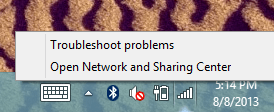
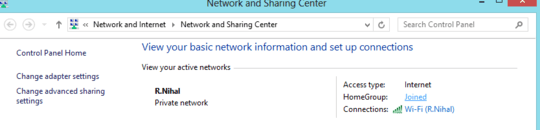
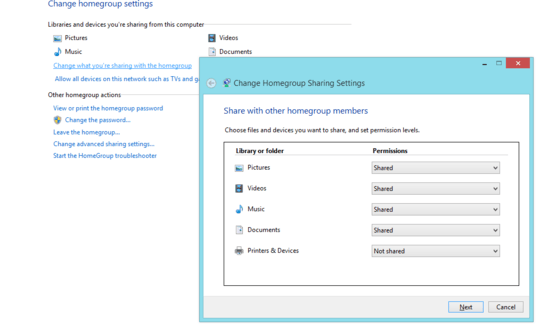
You mean remotely? The shared folders are on another PC? – duDE – 2013-08-08T10:11:41.607
yep the share folders are on server – Szafa – 2013-08-08T10:39:10.323