57
8
Scenario: I hit CTRL+T to open a new tab, but I don't want it as the right-most tab, I want to slide it a few to the left.
Can I do this using just the keyboard or do I have to use the mouse?
I can't see a shortcut here: Windows keyboard shortcuts - Chrome Help
Something like CTRL+SHIFT+LEFT would work nicely.
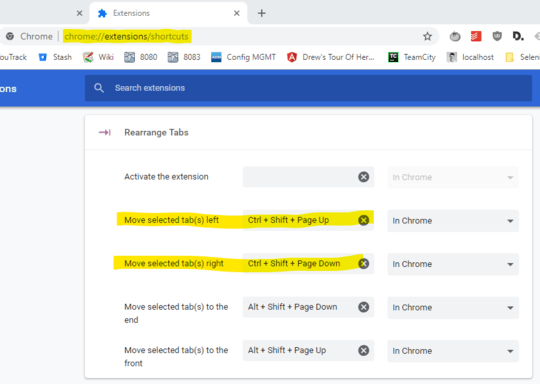
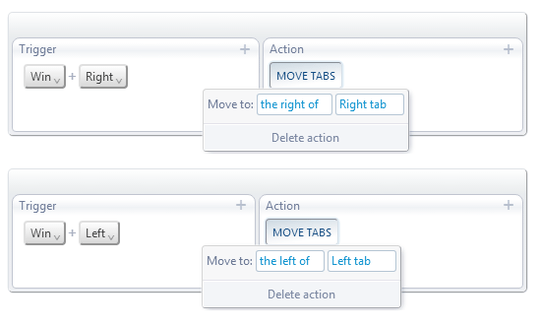
4@ahilsend, Weird, why would it work on Linux if it doesn't work on Windows? – Pacerier – 2015-06-09T08:28:20.033
@ahilsend I love you – wjandrea – 2017-11-07T05:42:58.953
15Ctrl+Shift+PageUp/PageDown ? Works on Linux. – ahilsend – 2013-08-08T10:54:34.640
2Unfortunately not :( Damn I miss Linux – slugmandrew – 2013-08-08T10:57:52.153