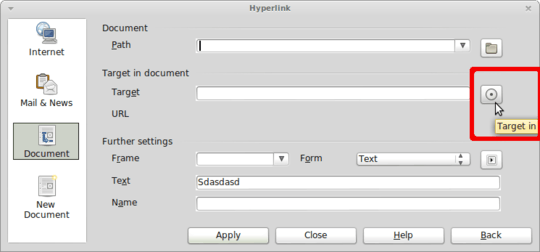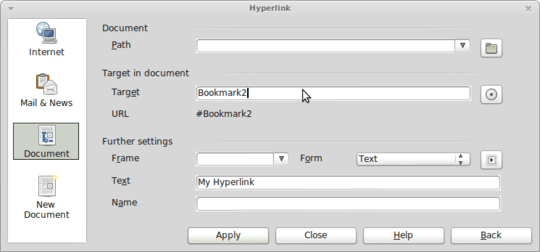3
1
In word you could select a sentence and set an anchor on it, so a hyperlink could reference this part of the document. Is this feature possible under Libreoffice Writer?
3
1
In word you could select a sentence and set an anchor on it, so a hyperlink could reference this part of the document. Is this feature possible under Libreoffice Writer?
3
Yes, you can set a "bookmark" and use it as target for a hyperlink. To do so, follow these steps:
Select the "anchor" sentence or word;
Set a bookmark on it: Menu Insert -> Bookmark...; in the dialogue, set a distinct name for the new bookmark:
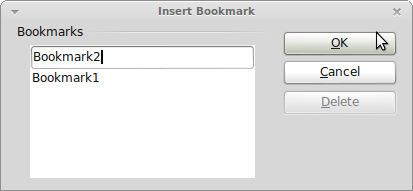
Select the sentence or word that should point to the bookmark previously created;
Set a hyperlink on the selection: Menu Insert -> Hyperlink; the Hyperlink Dialogue will appear:
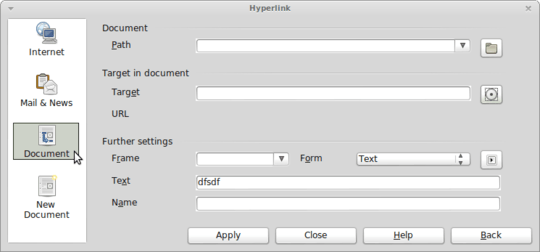
In the column of hyperlink targets at the left, make sure that Document is selected; also, make sure that the Path text field is empty so the hyperlink points to the current document;
Set the hyperlink target: either enter the Bookmark name preceded by a #, or hit the Target in document button to select the bookmark from a tree view: