5
In Windows XP there was an option off the task bar properties to clear all recently accessed webpages, recent file lists, ie. cache, temp files and so on; is there an equivalent for Windows 7?
5
In Windows XP there was an option off the task bar properties to clear all recently accessed webpages, recent file lists, ie. cache, temp files and so on; is there an equivalent for Windows 7?
1
If you right-click it, you have a menu option "Clear recent items list".
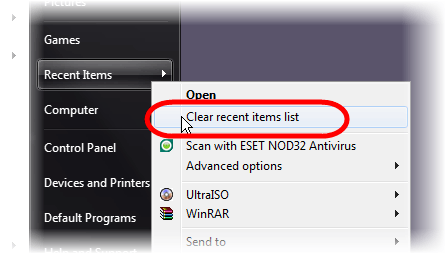
1this only clears this list and not things like the search bar autocomplete on explorer (which even clearing ie doesnt clear) – None – 2009-10-29T22:05:45.130
this is not by default in XP, you probably installed a program that added this feature. – Snark – 2009-10-29T21:28:25.613
it is by default, i didnt install any program, u just click properties on the task bar, then under one of the tabs click the clear button – None – 2009-10-29T21:29:59.680
OK, now I see what you mean... – Snark – 2009-10-29T21:40:20.080
its odd, i cant find anything to clear things like like the search bar autocomplete on explorer (which even clearing ie doesnt clear) – None – 2009-10-29T22:07:13.443
So the Delete Browsing History settings in IE don't work? – Sim – 2009-10-30T01:15:55.010