8
1
I updated Notepad++ to 6.4.3 this morning. Since then, I've noticed a very strange behavior. Notepad++ now scrolls beyond the EOF, i.e. I'm able to scroll the document even beyond the last line.
Here is a screenshot to show what I'm talking about:
Until yesterday, everything was fine and scrolling was not allowed beyond the last line. Suddenly today after updating from version 6.3.3 to 6.4.3, Notepad++ started behaving in this way.
Is this a new default feature? Can it be disabled through any settings?
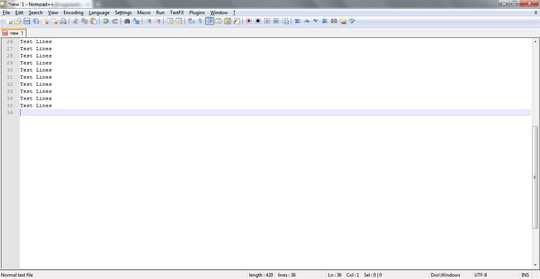
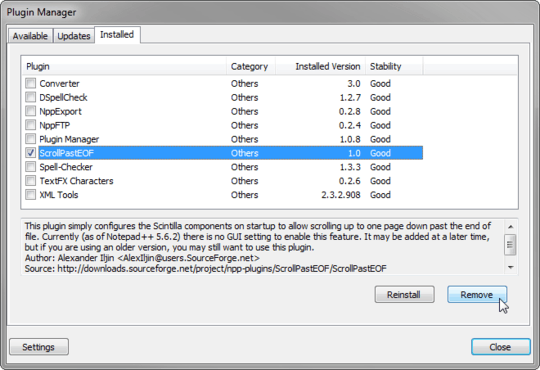
didn't you install any plugins lately? – Ashtray – 2013-08-02T08:51:48.330
1Reinstall it! If this still fails then it may be due to a plugin compatibility issue! – Dave – 2013-08-02T08:55:55.243
This is common behaviour for most editors if line 35 ends with a CR/LF. Are you sure it's changed behaviour or did a previous instance of the file not have a CRLF after line 35? It would be unusual if you could scroll even further down then line 36, but even that is allowed in some editors (and they will then add empty lines or not). – Jan Doggen – 2013-08-02T09:03:28.467
1What is odd, that I use the same version right here (updated recently too) and I cannot scroll like that, which I would like to be able to do :) – Ashtray – 2013-08-02T09:10:30.117
1Do you have the ScrollPastEOF plugin loaded? – Der Hochstapler – 2013-08-02T09:57:47.340
No, I don't have that plugin installed. But I think I figured out the issue. It was the Notepad# plugin which was causing this problem. – SudoRahul – 2013-08-02T10:02:44.223
@Alex - You can try the
ScrollPastEOFas Oliver mentioned! – SudoRahul – 2013-08-02T10:13:18.120I really doubt if my question has been answered in this post.
– SudoRahul – 2013-08-02T10:14:25.970@R.J, yeah, Sorry, I deleted that almost instantly. Got confused a little bit :( And thanks for
ScrollPastEOFsuggestion – Ashtray – 2013-08-02T12:30:34.317