4
I have a problem in chrome. Whenever I launch developer tool in chrome it changes the cursor and closing it returns to the default pointer like cursor.
I am not getting what changes caused it and how can I can revert back?
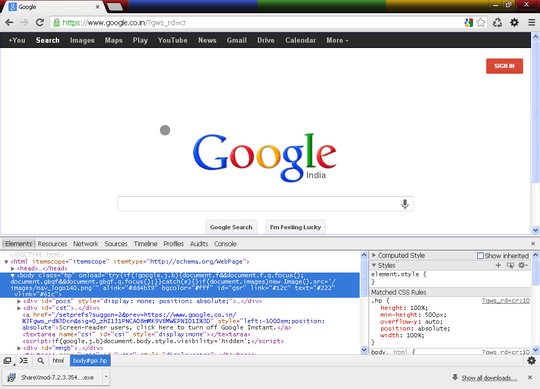
4
I have a problem in chrome. Whenever I launch developer tool in chrome it changes the cursor and closing it returns to the default pointer like cursor.
I am not getting what changes caused it and how can I can revert back?
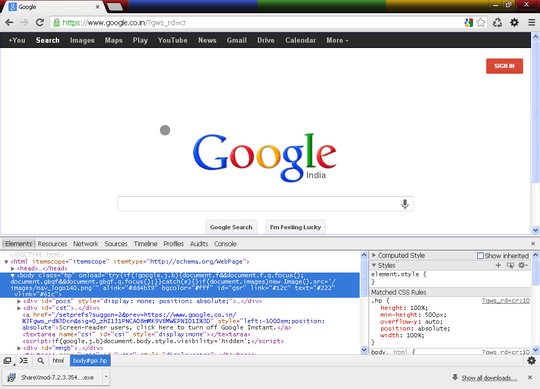
4
In Chrome Developer Tools, in the lower right corner click on the gear icon. That will open dev tools settings screen. Uncheck Emulate touch events parameter there and you'll get your normal cursor back.
Update:
It seems like newer version of Chrome(at least my 33 beta) hid that option even deeper. From the developer tools show the console by pressing Esc then switch to Emulation tab and then Sensors sub-menu. From there make sure Emulate touch events is unchecked.
0
Open chrome developer tool ensure that your cursor is on the developer tool page. do ctrl+Shift+M (This is toggle device toolbar. even you can changes ur round cursor to arrow by clicking on toggle device icon present at the top left of dev tool. )
seems now it's called Touch -> Forced enabled (in the Sensors tab directly since I don't see an Emulation tab) – Rivenfall – 2019-05-21T14:48:18.127
Yet there is no force disabled. Would be convenient. – Dustin Graham – 2019-09-22T18:04:19.663
The
Emulate touch eventsis no longer there. Does anyone know how to turn this off in the current version of Chrome? – Nelu – 2014-01-16T22:03:38.190@NeluMalancea see my updated instructions. – Mxx – 2014-01-16T22:57:13.913