2
I've recently finished migrating my company over to Office 365.
One frustration (good thing I'm the one with the issue) is that Outlook running O365 and an account for my personal Outlook.com doesn't work well.
I'm occasionally prompted for a password to my O365 account even though it still shows as connected fine:
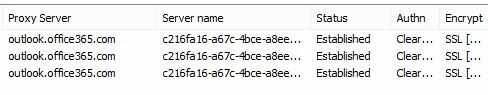
My guess would be that because autodiscover and Office 365 use the following setting:
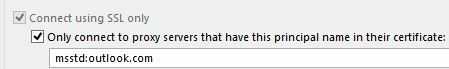
that perhaps Outlook 2013 is getting confused during the credentials passing of both accounts.
What ends up happening is the Connection Status for the Outlook.com account shows as "Error" instead of "Established" but the prompt for credentials Outlook throws up is for my Office 365 username/email_address.
I've seen a few other forum posts with the same issues, but haven't found a true resolution yet, short of removing the Outlook.com account and just using Webmail for it.
If anyone else is setup the same and knows how to get them to work fine in the same Outlook profile, let me know, thanks!