Go to System -> Administration -> Update Manager and just click "Upgrade". This should not cause you any troubles.
I haven't upgraded myself though, and I'll wait at least a month. Of course somebody will need to be the first, but if you're not in a hurry, and your current system runs fine, then you may just as well wait a bit. Unless there's something in the new release which you'd like to use, of course.
Note that a fresh installation of 9.10 allows you to use the ext4 file system. With an upgrade this is not possible of course. You can also convert ex3 to ex4 in place, but this is more of a hassle. There is a bug report about
corruption of large files when using ext4 though, so anyone doing a fresh install I'd recommend to not use the default ext4, but instead stick with ext3, one more time.
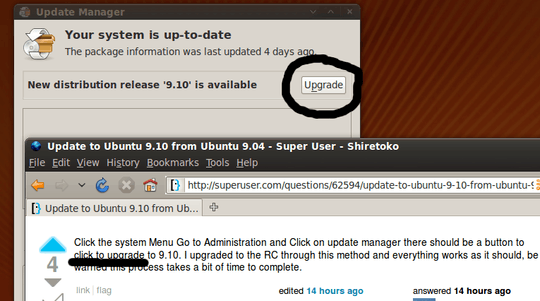
How do you do the rollback? – The Green Frog – 2010-01-21T19:30:10.503
I might need to because the wireless isn't working – The Green Frog – 2010-01-21T19:31:36.617
@Dynamic I : Ouh.. pretty "rudimentary" :( I insert the Ubuntu 9.04 disc and click on installl :( That erased everything and now I enjoy staying on 9.04, the sound, graphics, wireless, everything works just fine. – OscarRyz – 2010-01-25T20:13:25.027
There are probably different PPAs, you could get rid of the newer ones, replace the older ones, and then do su apt-get update && su apt-get dist-upgrade – Rob – 2011-09-22T04:09:28.663
BTW if anyone is interested on this, I did rollback the upgrade because the graphics effects were not working as they did on 9.04 :( – OscarRyz – 2009-12-08T19:01:09.523