23
13
Where do Windows XP/Vista/7/... save the positions of the icons on the desktop? Is there a built-in way to save the positions? Can I lock the position of certain items?
23
13
Where do Windows XP/Vista/7/... save the positions of the icons on the desktop? Is there a built-in way to save the positions? Can I lock the position of certain items?
15
They are located in the registry under HKCU\Software\Microsoft\Windows\Shell\Bags\1\Desktop.
The key that should interest you is the ItemPosXXXxXXX(where XXX is your resolution).
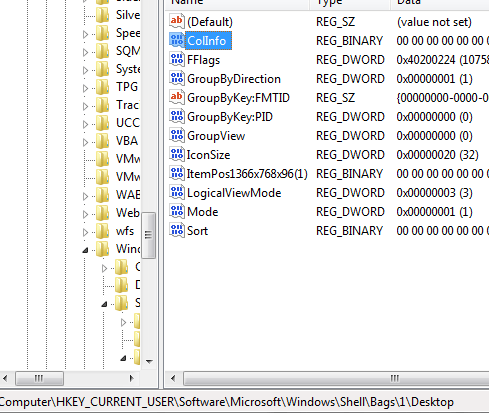
The relevant values are Mode, LogicalViewMode, IconSize.
You can combine them as shown in the table:
Style Mode LogicalViewMode IconSize
X-Lg Icons 5 3 0x100
Lg Icons 5 3 0x60
Med Icons 5 3 0x30
Sm Icons 2 3 0x10
List 3 3 0x10
Details 4 1 0x10
Tiles 6 2 0x30
Fortunately found an article that can help you. See: Windows Shellbag Forensics.
1
The icon positions are stored in the registry. Unfortunately I don't have the exact location.
You could use this link to fix the position of the icons: http://www.howtogeek.com/howto/windows-vista/save-and-restore-desktop-icon-layout-in-windows-vista/
It adds two entries to the context menu when you click your desktop: Save Desktop Icon Layout and Restore Desktop Icon Layout.
You can save the current position of the icons. If something messes up the order you can restore them to the saved location.
1
Windows icons tend to move around, especially when screen resolution changes, yet contains no built-in tools to undo such changes.
As registry information may vary for different versions of Windows, better use a third-party utility rather than attempting to do it yourself.
An excellent utility to keep the icons in their place is the free and very versatile Iconoid.
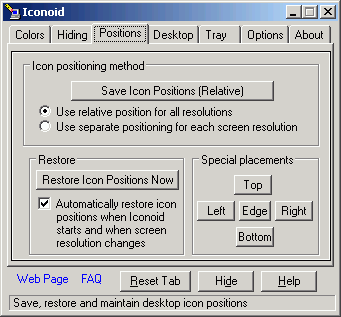
1
Try export this key HKEY_CURRENT_USER\Software\Microsoft\Windows\Shell\Bags\1\Desktop
Then re-arrange your desktop etc then re-import.
Let me know how it goes.
Well, it doesn't work. Whenever I connect my 2nd monitor (in extended screen mode) that messes up the icon layout of the dektop on my laptop screen. Disconnecting 2nd monitor and then importing stored key doesn't do anything, icons stay scrambled. – István Zachar – 2018-09-10T11:57:15.933
1
The best application out there is 'DesktopOK'. Its free and saves icon positions at specific resolutions so they don't screw up when you RemoteDesktop to your PC. Saves an unlimited amount of states.
0
I tried every remedy to the icon scrambling problem documented in perhaps a dozen relevant threads. Nothing worked. Then, I tried the export / import trick mentioned in Ben Lavender’s answer. This didn’t work either; not at first. But then a strange notion popped into my head. I added a slight twist gleaned from another conversation. To my delight, the slightly revised procedure worked. Here’s the exact sequence of operations:
HKEY_CURRENT_USER\Software\Microsoft\Windows\Shell\Bags\1\Desktop key
(as specified in Ben Lavender’s answer).Step #3 made all the difference between failure and success.
1Welcome to Super User. Please note that different people see the answers listed in different orders, so, if you’re going to refer to another answer, you should do so by name and link; don’t say things like “prior” or “above”. (Also note that these are *answers*, not *messages*.) Finally, answers can be deleted; your answer would have become useless if Ben Lavender’s answer had been deleted. Therefore, even if you are building on somebody else’s answer, you should include all the required details in your answer. – G-Man Says 'Reinstate Monica' – 2017-07-02T19:45:25.070
It does not work, see my comment under Ben's answer. – István Zachar – 2018-09-10T11:57:56.620
I know I'm late but I found a few
ItemPos1920x1080x144(n)(nis a number)... Then which one would contain the actual icon position? – stevefestl – 2017-05-06T12:17:44.4732Note: this doesn't work for windows 10 – Alec Istomin – 2017-08-08T19:56:54.523
It seems to work for me, on Windows 10. – Codingale – 2018-02-10T05:42:42.910
Do you have a KB article or something like this? – Max Ried – 2013-08-12T08:39:18.777
1@MaxRied: I updated my answer. I hope it is of help to you. – stderr – 2013-08-13T21:22:04.620