2
On Sources tab I'm trying to copy selected text by pressing Ctrl+C (in Windows), but text is not being copied, instead I hear standard windows beep sound. If I right click on selected text, there is no copy menu item. It used to work in previous chrome versions.
Chrome vesion is 28.0.1500.72
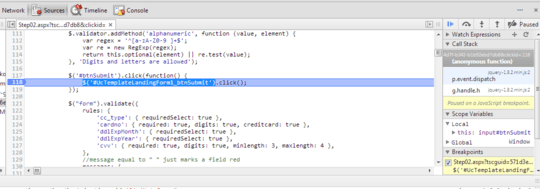
And this is context menu
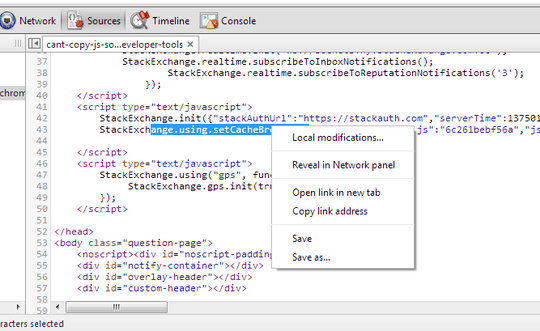
1
Works perfectly fine for me. http://i.imgur.com/3qxEP7z.png
– Der Hochstapler – 2013-07-28T12:40:52.273@Oliver Salzburg♦ Hello, what is your chrome version? Mine is 28.0.1500.72 m. And my context menu is different from yours(see post update) – bogert – 2013-07-28T13:58:16.673
I have the same version. – Der Hochstapler – 2013-07-28T14:00:49.040