10
8
I have read this question and this workaround does not work for me.
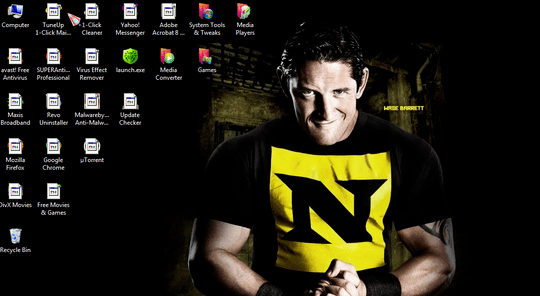
Now when I launch FileZilla the icon shows fine on the taskbar.
- How can I fix this in Windows 7?
- What causes icon corruption?
10
8
I have read this question and this workaround does not work for me.
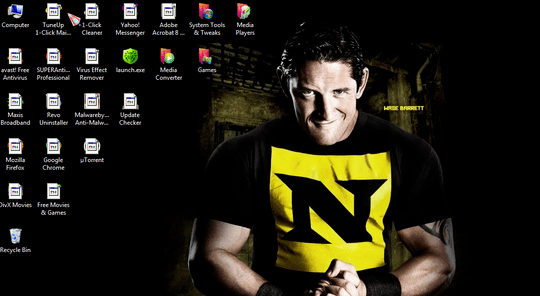
Now when I launch FileZilla the icon shows fine on the taskbar.
17
I don't know what causes icon corruption.
To rebuild the icon cache:
%systemdrive%\Users\"your User Name"\AppData\Local4
Reasons of Corruption are Obscure until now..
You may have to Rebuild the Icon Cache in Windows 7
Information
If one or more of your icons are not displaying correctly, or that your icon cache is corrupted, then you might consider rebuilding the icon cache to reset and reload the icon images into the icon cache.
Note
This will not help with any of the following icon issues:
1-A shortcut's icon that is not displayed properly due to the source
of the shortcut being moved or deleted. You may need to recreate a new shortcut directly from the source (ex: program's exe) file to replace it instead.
2- All icons for a specific file extension display the wrong icon. This may be do to setting the wrong association for what program to open the file extension instead. You can restore the default file extension's associations to fix this icon instead.
If you have check that the source icon is not corrupted use this solution:
Windows 7 - Icon Cache - Rebuild from the SevenForum tutorials
If deleting IconCache.db doesn't work, try running ie4uinit.exe -ClearIconCache. The latter worked when Windows lost the icons of pinned programs that reside on a network drive that's manually mapped after starting Windows. – Dan Dascalescu – 2013-01-22T11:27:08.417
By the way there's quicker way of getting to
%systemdrive%\Users\"your User Name"\AppData\Local, it's%LocalAppData%. – Little Helper – 2015-05-24T20:48:28.5336You don't havce to reboot. Just open task manager, stop explorer.exe and then 'File'=>'Run'=>"explorer" to start a new instance. If you don't have a taskbar, then ctrl+shift+esc will open task manager – Andrew Backer – 2010-03-20T09:35:20.683
Both your answer and Andrew Backer's comment helped a lot. How come I can surf the official support sites of vendors for hours without result, but go to superuser and have my issues resolved in minutes? Nice work! – G. Bach – 2012-05-06T19:05:38.857
2I have this problem with pinned programs that reside on a network drive that's manually mapped after starting Windows. Deleting IconCache.db alone didn't work. This command recreated the icons:
ie4uinit.exe -ClearIconCache– Dan Dascalescu – 2013-01-22T11:25:36.093@DanDascalescu: Interesting tip. More info to be found in A Quicker Way to Refresh the Icon Cache in Windows 7.
– harrymc – 2013-01-22T12:32:36.317