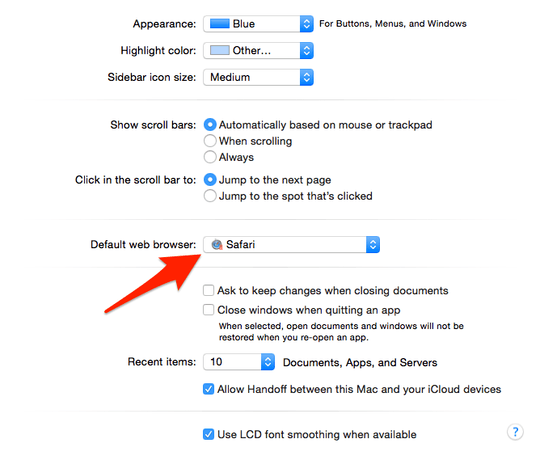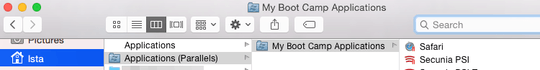1
1
I've uninstalled parallels recently, but now I've got 5 error messages: "Google Chrome requires Parallels Desktop to operate. Please install Parallels Desktop and try again."
I think this errors appear from UserNotificationCenter - I switched it off, but errors didn't disappeared, also I can't find any file association with Google Chrome.
Any suggestions?