0
0
I'd like to import Ghost in the Shell: Arise from Japan.
I only have a DVD drive, but the disc is a Blu-Ray optical disc. However, I am told that this optical disk is "backwards compatible" with a BD/DVD/CD compatible optical pickup unit.
How can I check to see if my machine has a BD/DVD/CD compatible optical pickup unit?
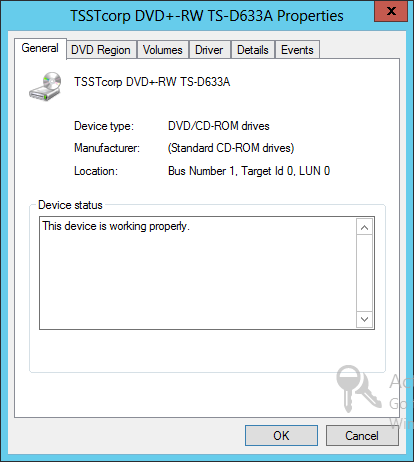

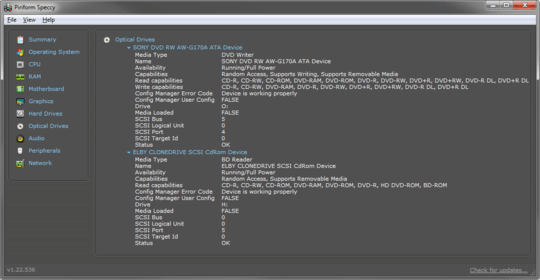
I'd like to import Ghost in the Shell: Arise from Japan, but the disk is a Blu-Ray optical disk; however, I am told that this optical disk is "backwards compatible" with a BD/DVD/CD compatible optical pickup unit.
– Trancot – 2013-07-27T21:50:42.993Just as an aside, how does one remove the activation watermark on the screen; the license is university issued, don't worry. – Trancot – 2013-07-27T21:57:03.097