3
1
Have a look at this webpage - enclosed but not encrypted
For a three-dimensional phase-space plot, the sequence a, b, c, d, e, f, etc. can be used as space coordinates (a-b, b-c, c-d), (b-c, c-d, d-e), (c-d, d-e, e-f), etc. Patterns in the plot created reveal recurring relations between subsequent sequences. In this phase plot, 50,000 16-bit random numbers would produce an unstructured cloud of dots.
I want to do exactly the same kind of thing. I have a binary file (about 10 MB) and I'd like to create some nice gnuplot style graphs like they have on that web page.
What do I type into gnuplot to make that happen?
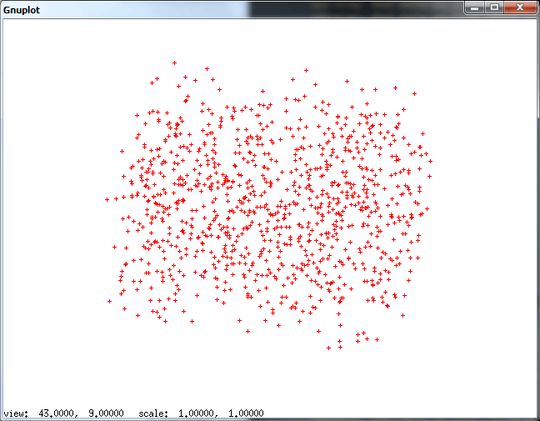
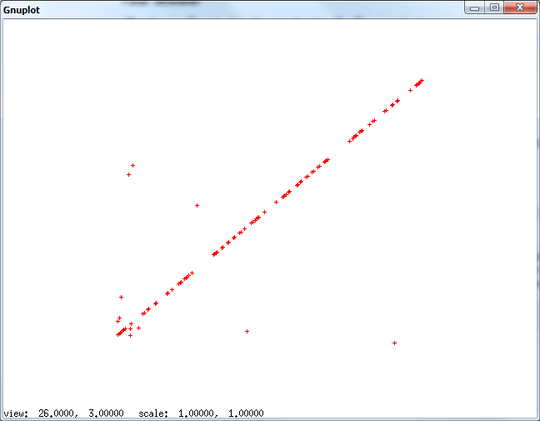

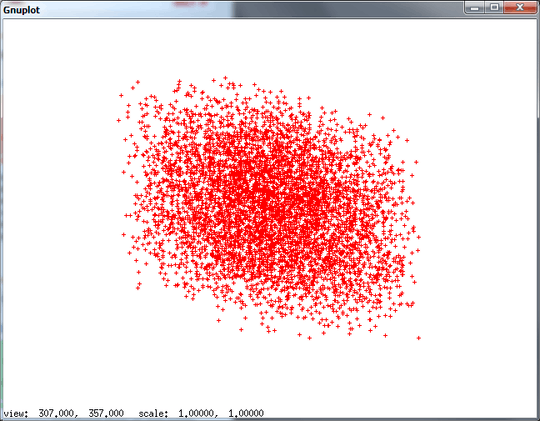
What is the data in that file you want to display? The individual bytes? – Jan Doggen – 2013-07-26T17:41:29.450
@JanDoggen - yes please. I want to recreate the plots as shown in the given website, but using my own data. I want to use their gnuplots as a test of some data that I have. – jecniencikn – 2013-07-26T21:02:07.000