6
1
On Windows 8 I don't have the option on a PC I am dealing with to auto login.
In netplwiz I don't have the checkbox, as screenshotted:
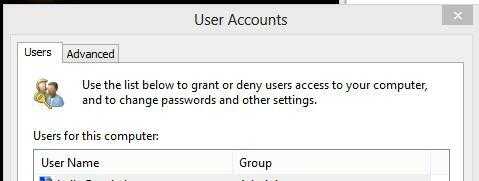
Any suggestions?
6
1
On Windows 8 I don't have the option on a PC I am dealing with to auto login.
In netplwiz I don't have the checkbox, as screenshotted:
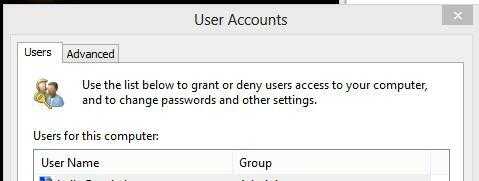
Any suggestions?
5
Windows 8 is fairly smart, if you do not have the option - then you are most likely on a domain (i.e. a work computer that has policies set for computers on the domain by a central authority trying to encourage security).
Otherwise you are in the right spot, and since the image does not show the necessary checkbox - my bet is you are on a domain.
Take a look at Microsoft's page on that.
An untested workaround
I am not about to test this on my work domain nor would I suggest this, but for the intel piece, do the following as an admin.
regeditHKLM\Software\Microsoft\Windows NT\CurrentVersion\winlogon Set the value for AutoAdminLogon = 1 (1 = auto, 0 = off)DefaultPassword, in the value field enter your password.DefaultUserName (type: REG_SZ), make that the user you want logged in by default.domain, you may need to add a string for DefaultDomainName with the value of the domain you are on.Again, this is untested. I take no responsibility for you breaking your computer messing around in the registry or angering an IT manager for having an auto-logon setup.
I would discourage it since you really shouldn't need to logout and in that often and it isn't too hard to type out a password for those occasions. That being said, if you try it and it does/doesn't work - please report back for future peoples.
Well in this case the domain is my own domain used for the microsoft login nonsense. Why should this prevent it? – Marcus Hughes – 2013-07-26T14:04:20.643
@MarcusHughes - Updated. Looks like STTR also has the fast way of adding keys for you. – nerdwaller – 2013-07-26T14:20:13.077
No luck, neither (same things) worked – Marcus Hughes – 2013-07-26T14:37:46.620
@MarcusHughes - This is the right answer to your question. You asked why the check-box was missing, and the reason is because you've joined a domain. If your question is actually "How do I enable auto-logon when the box is missing", then that's a different question, one which may have answers here (amongst other places): Does Windows 7 allow auto-login with a stored password, like TweakUI did?
– Ƭᴇcʜιᴇ007 – 2013-07-26T15:37:58.463It's not the correct answer as I am certain I am not on a domain – Marcus Hughes – 2013-07-26T16:13:17.763
@MarcusHughes - You said "the domain is my own domain", not sure why you expect people to not think you are - on a place like this, we are just nerdy enough to have home domains. What version of W8 are you on? – nerdwaller – 2013-07-26T16:18:27.297
I am on W8 Pro. And as for "domain", I have my microsoft account on my own domain name ... I just think the two got confused, my login is hello@mydomain.tld – Marcus Hughes – 2013-07-26T16:44:54.620
3
I always use AutoLogon from Sysinternals.
With this way that data are encrypted.
I also tried this, no luck – Marcus Hughes – 2013-07-26T18:27:12.117
You must run it with admin rights: http://windows.microsoft.com/en-US/windows7/How-do-I-run-an-application-once-with-a-full-administrator-access-token
– magicandre1981 – 2013-07-27T05:33:16.173No, this didn't work. I just retested – Marcus Hughes – 2013-07-27T12:10:38.427
I use this tool for years and it works. Do you use a local or MS account? – magicandre1981 – 2013-07-27T18:36:11.000
It was a Microsoft account, I tried converting it yesterday to see if it would work but still no luck. I understand it may work for you but it doesn't here and that's why I am asking for assistance?... – Marcus Hughes – 2013-07-27T23:04:47.953
Try it again without a running AV tool. If this also doesn't help I have no other idea. – magicandre1981 – 2013-07-28T07:28:50.190
2
command line:
REG ADD "HKLM\SOFTWARE\Microsoft\Windows NT\CurrentVersion\Winlogon" /v AutoAdminLogon /t REG_SZ /d 1
REG ADD "HKLM\SOFTWARE\Microsoft\Windows NT\CurrentVersion\Winlogon" /v DefaultUserName /t REG_SZ /d %USERNAME%
REG ADD "HKLM\SOFTWARE\Microsoft\Windows NT\CurrentVersion\Winlogon" /v DefaultPassword /t REG_SZ /d <Your password>
Domain, if need:
REG ADD "HKLM\SOFTWARE\Microsoft\Windows NT\CurrentVersion\Winlogon" /v DefaultDomainName /t REG_SZ /d %USERDNSDOMAIN%
This did not have any effect – Marcus Hughes – 2013-07-26T14:39:20.173
@MarcusHughes REG ADD "HKLM\SOFTWARE\Microsoft\Windows\CurrentVersion\Authentication\LogonUI\UserSwitch" /v Enabled /t REG_DWORD /d 1 /f – STTR – 2013-07-26T17:47:39.790
2Please fix your screenshot – Pretzel – 2013-07-26T13:55:03.723