2
1
Pictures are worth a 1000 words, so let me jump right to it:
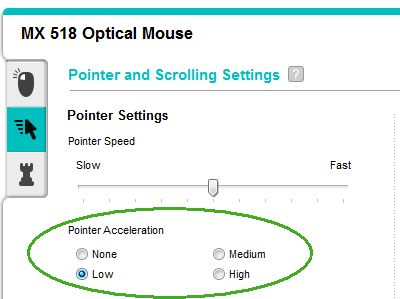
In Logitech's SetPoint software, I could change the pointer acceleration. I love this feature because it allows me to keep the DPI lower, which is good for precision tasks, but at the same time I can still send the pointer all over the screen with little wrist movement. Best of both worlds!
I just recently got a used MS Sidewinder X8 mouse. Neither the more basic IntelliPoint software which comes with the driver nor the optional, more fancy, Microsoft Mouse and Keyboard Center have this feature! This is pretty aggravating... I thought it was a standard feature found in every mouse software. (Is it not?? Is Logitech special for having it?) How can I make my MS X8 mouse behave in the same way as my Logitech mice? I've been relying on this pointer acceleration feature for years now.
Is there perhaps any 3rd party solution? I looked into X-Mouse Button Control, but it doesn't seem like that program has that (according to this thread). Also, user Tim S. Van Haren mentioned in this Super User thread that earlier versions of IntelliPoint did have acceleration setting(s). Does anyone know more about that? Maybe that's my only option?? If so, which version do I need?
**
PS: Kind of meta, but maybe creating a "microsoft-mouse" tag would be appropriate here since there is one for "logitech-mouse".
Did you get anywhere with this answer? If it solved your problem, could you please mark it as answered? – TheTurkey – 2013-09-12T15:21:01.020
Unfortunately I ended up running out of time to spend on this. Back in school now and no time for anything other than school. Eventually I'll probably look into this again. Winter break or something. – StormRyder – 2013-10-16T20:17:04.940