1
I am looking for a good tutorial, or multiple tutorials, that can help me get more familiar with linux. I am not even what distro to use. I am not looking to use it as my desktop though. More like a file server.
Basically what I am wanting to do is:
- be able to connect to the machine via a commandline interface (I do not need a gui for what I plan to do)
- put files on the box
- run programs I wrote on the box from another computer from the commandline
On my network I have both windows and osx machines that will need to connect to it. I am not even sure what to look for to find these tutorials on how to set this up, beyond calling it a fileserver. Any guidance would be appreciated. If I could set it up to be able to access it when away from home that would be a plus, but not a necessity.
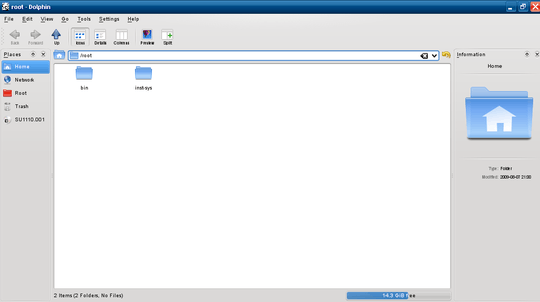
That is what I was leaning towards. So Ubuntu Server Edition with SSH it is. Thanks for the links it cleared up a lot for me. – Jacob Schoen – 2009-10-29T02:26:36.573