5
At work I use Remote Desktop Connection in Windows 7 alot. Because of the number of computers in the organisation, every computer has a structural name like com12345 and similar.
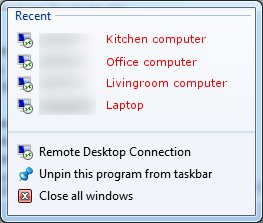
I get pretty tired of remembering which computer belongs to who and I wonder if there are any options to give a connection entry a description or tag or new name - like shown in the image above?
2Good idea! But I prefer to right click my Remode Desktop Icon locked to the task bar and select between my pinned (+10 items) and recent connections. – Chau – 2013-07-23T14:08:47.250
Could you modify your question to include this requirement and I'll also post an alternate answer? – Richard Lucas – 2013-07-24T09:27:39.737