0
My installation of Windows 7 has been having some issues. Aero refuses to work (Microsoft's FixIt tool says my video card (a GTX 260) isn't capable of it, even though it's worked fine for years), Calculator doesn't render correctly and the Windows Photo Viewer refuses to display pngs (saying the file "appears to be damaged, corrupted, or is too large"). I tried uninstalling and reinstalling graphics card drivers, including older versions, to no avail.
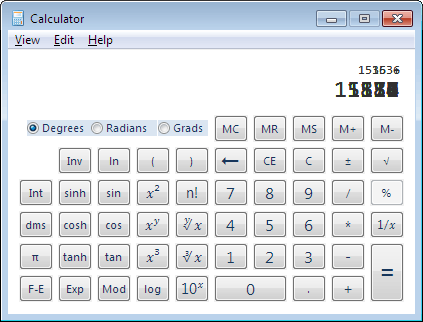
Suspecting all hope of a proper fix lost, I tried to do a repair install, but the installer claims a compatibility error:
To upgrade Windows, the Users, Program Files, and Windows directories need to be on the same partition. Upgrading when these directories are not on the same partition is not supported. Moving these directories so that they are on the same partition is also not supported. You can choose to install a new copy of Windows 7 Enterprise instead, but this is different from an upgrade, and does not keep your files, settings, and programs. You’ll need to reinstall any programs using the original installation discs or files. To save your files before installing Windows, back them up to an external location such as a CD, DVD, or external hard drive. To install a new copy of Windows 7 Enterprise, click the Back button in the upper left-hand corner, and select “Custom (advanced)”.
Even though those three folders are on the same partition, and always have been. I even tried unplugging my other hard drive and it still throws the same message.
Is there a way out of this without a clean install?
My first question is are you actually running Windows 7 Enterprise? – Ramhound – 2013-07-23T11:26:57.457
I am. I guess I forgot to say that. – lowpass – 2013-07-23T13:25:24.010