3
1
I want to install FileZilla 3.7.1.1 on my new Windows 8 OS. I downloaded the installer from here, and when I opened it, I got the following message:
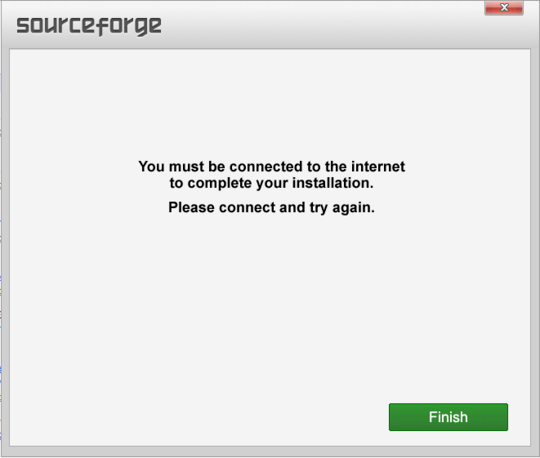
You must be connected to the internet to complete your installation.
Please connect and try again.
I am clearly connected to the Internet, because I can write this question... I'm not sure what is going on, but the FTP client is a necessity for me. If there's an alternative way to install FileZilla, I would like to know it. Thanks.
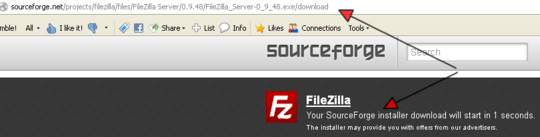
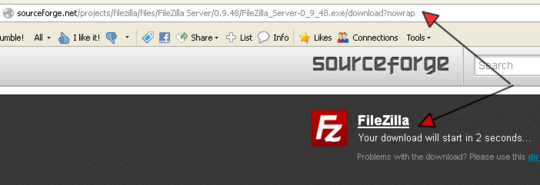
What other packages are offered you must be missing something. Just use the zip file http://sourceforge.net/projects/filezilla/files/FileZilla_Client/3.7.1.1/FileZilla_3.7.1.1_win32.zip/download
– Ramhound – 2013-07-22T02:02:24.020@Ramhound This is perfect, can you post it as an answer and possibly include how can I find the future zip files as well? – SeinopSys – 2013-07-22T02:06:30.927
2
Apparently this is some new advertising program that Sourceforge is offering to projects, and you may or may not be able to find a zip file option: http://www.ghacks.net/2013/07/17/sourceforges-new-installer-bundles-program-downloads-with-adware/
– jjlin – 2013-07-22T02:24:25.350@DJDavid98 - All I would be doing is duplicating what the artile already says. I don't answer questions where I feel the author should have done more research before asking it. – Ramhound – 2013-07-22T10:53:55.677