You can test to see if the battery is connected internally by removing the battery while the netbook is on and plugged in. If the netbook tells you that the battery has been removed after you actually remove it... and then acknowledges that you just inserted a battery after you actually put it back in, then your netbook is correctly connecting to the battery.
If one or more of the cells within the battery are bad/defective, they can make the battery report a full/100% charge while being charged but then fail when under load. Another common symptom of a failing/defective cell in a laptop battery is what appears to be a normal drain until somewhere between 50%-20%, then immediate drop to almost 0%.
It is not uncommon for one cell within a laptop/netbook battery to fail. Depending on the make of netbook or laptop, and whether the battery is an extended life model, there are usually between 3 and 6 cells within a netbook/laptop battery... not that this range is definitive by any means, for there are 8, 9, and 12 cell batteries out there as well for some models. I don't believe I've ever seen one with fewer than 3 though.
I can't say for sure, since I don't have your netbook in front of me, but the chances are good that this is just your netbook telling you to purchase a new battery.
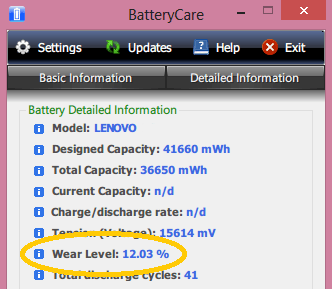
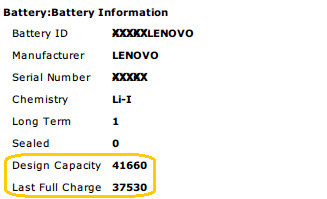
May be time to replace your laptop's battery! Just check out if anyone have the same model and try to put his battery in your laptop and see what happen? Or may be any hardware issue so battery is not getting charged? :\ – avirk – 2013-07-19T11:53:53.010
If your netbook is still under warranty, call and ask the manufacturer/retailer for a replacement battery, also. – Matej Voboril – 2014-02-06T19:57:15.067