0
I've spent the last few days trawling the net trying to find a solution to the very slow win7 boot but have come up with nothing so far.
Im running Win7 Pro in bootcamp on a Macbook Pro with an SSD and 16gb RAM but am getting a horribly slow boot time including a black screen (with usable mouse) for a long period before desktop shows. I'm not in a position to do a reinstall but would like to get the issue resolved if possible.
So far I've done all the clean boot stuff eg disabling startup items and services and I've checked event viewer to see are there any problems and I can't see anything significant other than the fact that each boot entry (100) has a level 'Error' but I can't see what that error is. I've also used process monitor to see what is taking so long and there are a couple of processes that take a long time and show a result of 'CANCELLED', one being svchost.exe 110secs (path: ...system32\drivers\etc) and the other Explorer.exe 23secs (path: ...appdata\roaming\microsoft\systemcertificates\my)
I should mention that I'm very new to this kind of troubleshooting but would appreciate any help I can get!
Thanks!
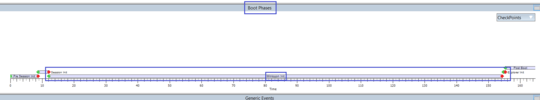
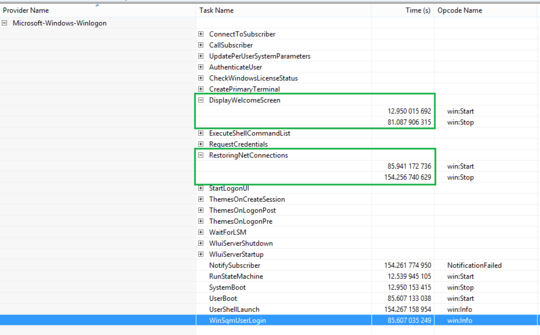
is this on a domain? are there any scripts or roaming profiles being transfered? Can you logon with a different user account (admin) to see if the problem persists? access/permission problem maybe – Logman – 2013-07-19T03:43:51.573
install the enterprise update rollup: http://www.msfn.org/board/topic/152622-hotfixes-for-faster-windows-7-bootstartup/?p=1034088 if this doesn't improve boot, capture a boottrace with xbootmgr: http://www.msfn.org/board/index.php?showtopic=140247. Zip and upload the trace (skydrive, dropbox) and post a link here.
– magicandre1981 – 2013-07-19T04:03:58.183@Logman Yes it is on a domain and I don't think there are scripts or profiles being transferred but I don't know for sure... How would I find that out? – doovers – 2013-07-19T05:00:20.697
@magicandre1981 Just installed the update but no joy... Still taking too long and also a test mode watermark has appeared on the desktop...? Will do a new boottrace and will post dropbox link when it's uploaded – doovers – 2013-07-19T05:02:20.423
https://www.dropbox.com/s/mhd5b1b6cu31ml8/boot_BASE%2BCSWITCH%2BDRIVERS%2BPOWER_1.zip – doovers – 2013-07-19T05:20:44.867
ok, I looked at the trace and posted an answer. – magicandre1981 – 2013-07-19T18:35:57.237
Logon scripts could be setting the network drives, you can basically do anything with script... but you should check there. Butyou need to be a domain admin to get access. LogOn scripts help here : http://social.technet.microsoft.com/Forums/windowsserver/en-US/1cb63370-19ef-4e93-bf0a-821309d8ecf4/logon-script-using-active-directory
– Logman – 2013-07-19T21:06:14.590