0
I have SUSE Linux Enterprise Desktop v11 running on some computers that I need to lock down. I specifically need to remove the "Lock Screen" and "Logout" options from the main menu (below, on the right side, near the middle) to help me accomplish this.
The main menu looks like this:
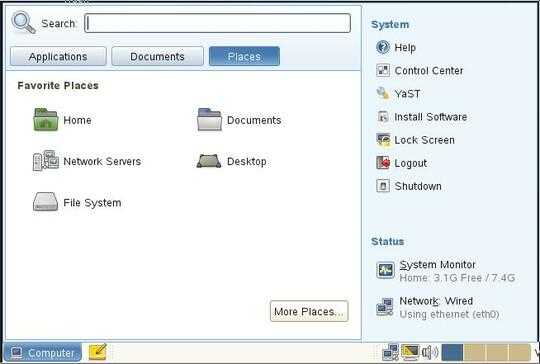
Trouble is, I've tried using gconf-editor with no success. I've set the following to true:
/apps/panel/global/disable_log_out
/apps/panel/global/disable_lock_screen
I logged out and logged back in, but the main menu still showed Lock Screen and Logout.
How can I remove Lock Screen and Logout from the GNOME main menu in SLED11?