14
14
Anyone know of a Windows Explorer add-in to give tabs in Windows 7?
Previously a very satisfied user of QTTabBar in XP but this doesn't appear to work.
14
14
Anyone know of a Windows Explorer add-in to give tabs in Windows 7?
Previously a very satisfied user of QTTabBar in XP but this doesn't appear to work.
3
I use QTTabBar and Classic Shell together. The software is beta, yet, thus far, I have not experienced crashes.
10
This solution creates tabs and tab groups for any application (not only Explorer). It is now free and opensource.
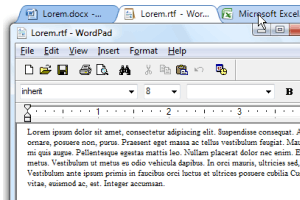
1
+1 http://stackoverflow.com/users/38791/mo-flanagan Author of this WindowsTabs
– claws – 2010-10-14T18:19:48.857WindowTabs is (now) free and open-source and portable (single .exe) and working great! But sadly not maintained anymore ("I created this utility in 2009 [...] I'm now open sourcing it since I no longer have time to maintain it.") – Basj – 2019-09-27T13:07:40.950
Two little things: 1) Having CTRL+T to open a new tab would be far better (more consistent with browsers) 2) The tabs are hidden by default, and you need to move the mouse near the title bar to show the tabs, it's a bit annoying to have tabs that are displayed/disappear/displayed/disappear... If someone can re-do a new build with these two things repaired, it would be a wonderful UI/UX! – Basj – 2019-09-27T13:11:01.890
1+1 Interesting. I'd forgotten about this one. Previously used it with PuTTY. – Umber Ferrule – 2009-11-02T20:23:00.040
1
use Clover Tabs like Chrome download from http://ejie.me/ it's free! 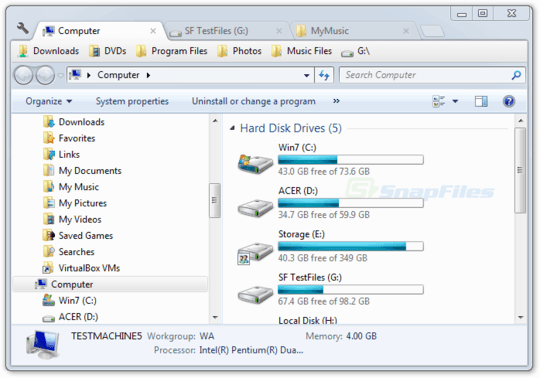
The install interface is in 简体中文 (Chinese?), so it's hard to figure out which option to choose in the different menus. I spent nearly 5 minutes to find how to desinstall it, because desinstall interface is in the same language. – Basj – 2018-05-04T12:26:24.337
1works exactly like Chrome: from Ctrl+Shift+T to middle clicking folders, absolutely the best – jay – 2014-04-17T04:02:31.453
0
another recommendation for explorer replacements:
UltraExplorer is designed to be the ultimate File Manager for Microsoft Windows.
The user interface is completely customizable. You can hide or show as many of the featured windows, dock them in other places or let them float as free standing windows. The same is true for the tool bars as well. You can even move buttons from toolbars to other toolbars and assign your own short cuts keys.
Some of the key features of UltraExplorer are:
Drop Stack Window - Drop blocks of files into the drop stack for quick access later
Favorites Window - Build a favorites tree with any object you like from the shell. The tree is fully aware of drag and drop and the clipboard. Use the objects in the favorites tree just like the normal treeview and listview controls.
Command Line Window - Can't give up DOS and a command line? UltraExplorer has a built in command line window that stays synced with the current view of the application.
Filter Window - Too many files to find what you want? Use UltraExplorers Filter window. Create new filter arguments by:
dragging and dropping objects to the window
using the selected objects in the active listview
Folders Window - Ultra fast Folder treeview that is positionable anywhere in the application.
History Window - User defined level of previously browsed folder. Objects in this window can be used just as in the treeview or listviews, drag drop and clipboard aware.
Listview Window - A secondary listview window that can be used identical to the fixed listview. Allows for a dual listview display if desired.
Tabbed Folders - There are several ways to create a new tab
Simply press the Control key when clicking on a folder and the folder is browsed in a new tab.
CTRL-T creates a clone of the current tab (CTRL-W closes the current tab)
Use the menu item in the Main Menu under "File"
Use the right mouse click context menu while hovering over the Tabs
Task Window - The Task window accepts plug in DLLs to extend UltraExplorer beyond its powerful built in capablilites. The DLL can be built in Borland Delphi and distributed separately. All that is necessary is the DLL file be places in the Plug In folder within the UltraExplorer install folder and the plugin will be available to the user.
UltraExplorer is freeware.A portable version is available. ( UE doesn't have to be installed while you're waiting for a new version of QTTabBar) :)
p.s.: while it is not the ultimate file manager in my books (that'd be Total Commander), it is certainly an excellent explorer-style file manager
Currently giving this a workout - quite like it, but just doesn't quite have the 'feel' of Explorer. – Umber Ferrule – 2010-09-08T21:56:20.243
Offline now: "404 Not found". – Basj – 2018-08-30T11:16:23.423
-1
Er, yes it does have tabs. – Umber Ferrule – 2010-09-08T21:53:57.410
Rather poor UI/UX, it doesn't integrate well in Windows Explorer, it doesn't group automatically new Explorer windows to QDir. – Basj – 2018-05-04T12:03:24.767
Er, you are correct. – Moab – 2011-04-13T15:59:14.260
-1
Just come across 7plus which, amongst a plethora of other features, adds tabs to Explorer.
Would you have a screenshot @UmberFerrule? The screenshot links are outdated / no more available. Also is there an install .exe somewhere or a short explanation about how it works? – Basj – 2019-09-27T13:22:21.897
-1
-1
Jedi Window Dock is similar to WindowTabs, docks tabbar to anything and hides inactive tabs from taskbar
The link is outdated: Sorry - Page Not Found. – Basj – 2018-05-04T12:04:17.310
-1
While they're working on it I'd suggest taking a look at xplorer². It has tabs and many other userful goodies. Lite edition is free.
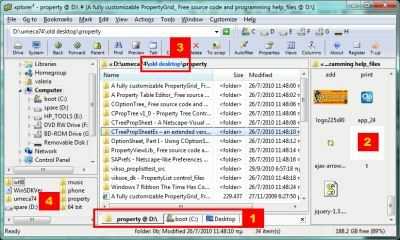
-1
I've just come across Windows Double Explorer which might be an interim solution. (I'm going to try it tonight.)
Has been beta for a while now. Quite slow, but getting there. – Umber Ferrule – 2011-10-26T21:21:36.853
Uh Oh - it's alpha at the minute. Will keep an eye on it. – Umber Ferrule – 2009-11-02T21:48:11.833
Great tool. But it installs many things that change too much the standard Explorer UI/UX (I pay a lot of attention to details):
start="3">
2+1: Classic Shell for the Up (to previous) directory. Why did Microsoft delete this? – Umber Ferrule – 2011-07-21T09:20:33.657
1@UmberFerrule: You still can use it via keyboard shortcut, Alt + UpArrow – MichaelS – 2011-10-25T06:53:33.523
@MichaelS: Ta, didn't know this. – Umber Ferrule – 2011-10-26T09:16:09.077
1QTTabBar's most recent beta now works fine with Windows 7. – galacticninja – 2012-05-20T05:57:10.370