2
2
Today when I was using the computer as usual, the running applications and pinned application icons which normally appear in the taskbar were gone suddenly. At first, I thought a restart will help but unfortunately it did not. It's weird because I did not install any application recently, which may be the cause of the problem.
As it can be seen in the screenshot:
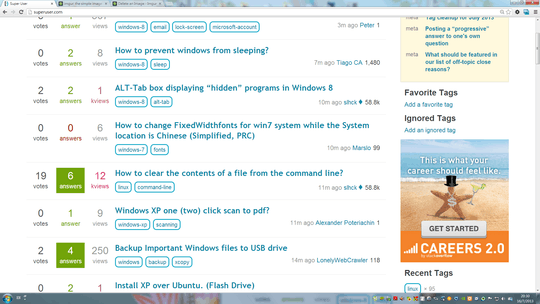
I have Chrome opened and there is no Chrome appearing in the taskbar, not to mention the pinned application icons are missing as well. I now have to use Alt+Tab to switch between applications.
Things I have tried:
- Boot in Safe Mode (running applications and pinned application icons still missing)
- Changing taskbar properties (problem still there)
- Running
sfc /scannow(it said some problems were detected but it's only able to fix some but not all) - Running the latest Microsoft Malicious Removal Tool (no malware found)
- End explorer.exe process and then run it again (problem still there)
I already googled around and it seems the only thing I am left to try is to fix my current user profile by following the instructions here:
http://windows.microsoft.com/en-ie/windows-vista/fix-a-corrupted-user-profile
I would like to know if there is some other possible solution before I try this.
UPDATE:
I have found someone who suffered the same problem:
http://windows7forums.com/windows-7-support/78023-taskbar-icons-missing.html
He solved the problem by some windows registry modifications but no detail was provided. I am now digging in this direction and will report back if I find something.