You can do this using batch script.
Make the script that will initialize the programs desired by you, eg:
echo @off
:: example: start /d "dir" <file.exe>
start /d "c:\masm32\" qeditor.exe
start /d "c:\Program Files\VideoLAN\VLC\" vlc.exe
exit
Make the script that will finalize the programs, eg:
echo @off
taskkill /f /im vlc.exe
taskkill /f /im qeditor.exe
exit
Create shortcuts for both scripts:
Configure Hotkey:
- Right-click the batch file and choose
Properties.
- In the Properties dialog, find the text box labeled
Shortcut key.
- Click in the text box and enter a key that you wish to use in your hotkey. If you choose a function key or a numeric keypad key, only that key will be used and
Ctrl + Alt + will not be added.
- Click
OK.
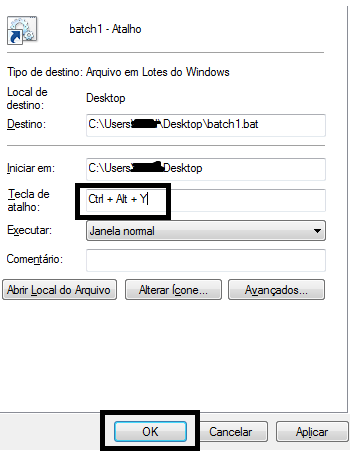

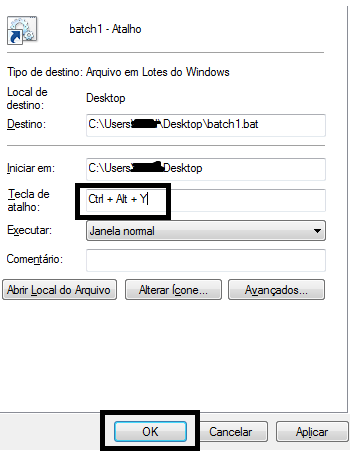
Wow, thank you for the simple and effective solution. I have to read more about batch files.
'Taskkill' is a bit too rough on programs like Firefox, but I don't mind closing them manually. I do wonder, however, if there's an alternative to 'taskkill' that functions like when Windows shutdown wants to close programs. – Modal – 2013-07-16T13:12:52.500
@Shane: Try taskkill without /f and see if it is able to close FF cleanly. – Karan – 2013-07-16T16:22:09.880