0
Sometimes when I'm using Windows, it will go weird—when I try to change window using the taskbar it won't work but the taskbar will flash yellow. Windows will stay weird until I restart (or log off).
This has happened sporadically for years. I've never been able to reproduce the problem.
Only recently, I've made a discovery. Whenever Windows is acting weird, the taskbar looks like this.
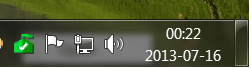
Look closely—hidden behind the taskbar is a menu! How did it get there? I don't know. I always keep the taskbar locked at the bottom of the screen.
When I unlocked and moved the taskbar, I could read the menu. It says 'Open'. Clicking it opened Microsoft Security Essentials, a product I rarely use. I certainly didn't open that menu deliberately, though it's possible I misclicked something nearby.
Why is the menu appearing behind the taskbar? Why does it persist? Typically menus close when you click elsewhere. And why does it make Windows act weird?
Lastly, how can I stop this happening? It's very frustrating.
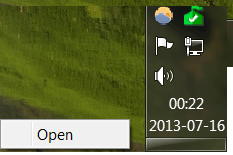
1Don't right-click security essentials? – Nathan C – 2013-07-15T23:34:15.927
1Do not understand your question. – stderr – 2013-07-15T23:34:40.263
@TiagoCA Any better? – Colonel Panic – 2013-07-15T23:48:28.437