4
So I have a problem with my desktop. I have an iPad 2 which WAS working fine on my desktop, however, after a week of not connecting it, it suddenly isnt recognized anymore by windows 7. First I thought it was an Apple issue, but then I disconnected my External hard drive, to find that when reconnecting it again it didnt work anymore with the same problem. I'm afraid to pull out any other USB devices since they may stop working....
I have done so far: - Rebooted - Reinstalled usb drivers - Have had power off the motherboard/pc for a while. - Updated windows/drivers.
Any ideas? thx
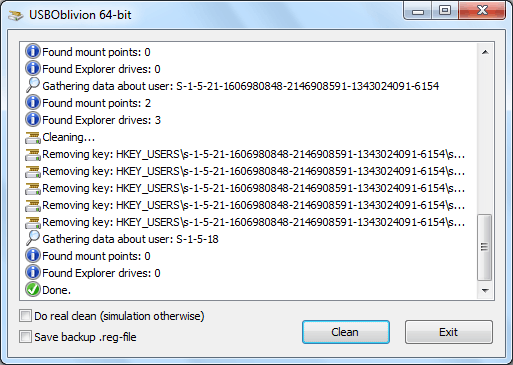
You have checked that it is just this computer you're having the issues with right? Can you get any USB device to work in the desktop at all? – Andy – 2013-07-13T14:01:59.073
It seems like everything I try to connect now (what is not already connected) doesnt get recognized. Tried Galaxy S4 phone, Ipad2, External harddrives, all things that did work before. The ubs devices that are plugged in now, and I've not detached (usb keyboard/ network reciever etc) still work fine... – NeedACar – 2013-07-13T14:09:38.417
I would suggest downloading Ubuntu and burning it to a CD. Boot from that and select the try option. Just plug a USB flash drive in (from experience, live CDs sometimes don't like larger external hard drives) and tell us if you can get to the flash drive. Oh, by the way, I'd advise you that now is the perfect time for a backup! – Andy – 2013-07-13T14:25:48.090