3
2
So I just downloaded CamStudio Lossless Codec 1.5 and ran the setup (http://free-codecs.com/camstudio_lossless_codec_download.htm). I did not see any hints during the setup process as to where exactly it was going to put the codec when it installed. I know it installed because CamStudio found it just fine. How does CamStudio know where to look for it? Where can I find it myself?
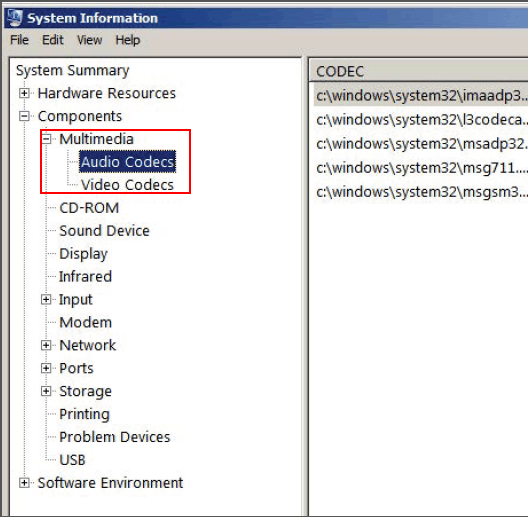
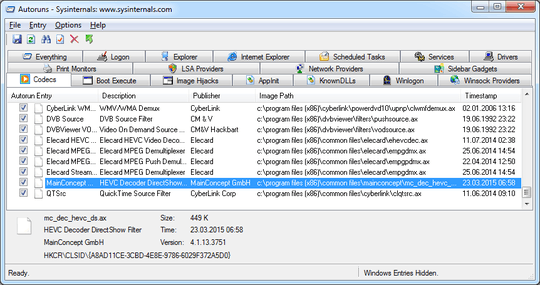
1
Maybe you could use WhatChanged and install the codec again. It will show you what files and registry keys are modified during the install process. Show us the result, I'd like to know this too.
– nixda – 2013-07-11T19:13:08.480