0
So I am in my created account of Windows 8 Pro, which has Administrator privileges (as I look in the accounts part in Control Panel). But then accessing/modifying some folders (not even on my System partition) ask me whether I want to Continue, because they require admin privileges. That is kinda' fine.
But the problem I got into is that I once wanted to install a program, which requires first extraction of installation files. This I was not allowed to do, always getting the following error: A problem occurred... blah blah. Check available space on your computer and the write privileges on the destination folder. I have space and I get this error wherever I try to extract this... Desktop or some other folders - doesn't matter. So I assume it is because of Administrator privileges.
I can log in in the true system Admin account, but installing every program by logging to that account is kinda' tedious.
I also tried to change the privileges of my user account, while I am logged in into the system admin acc, but the user account is listed as Administrator and the button for "Change privileges" is not clickable...
UPDATE:
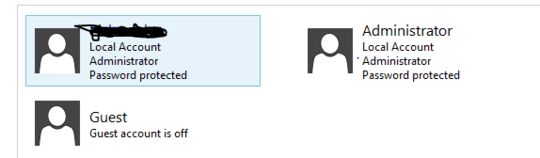
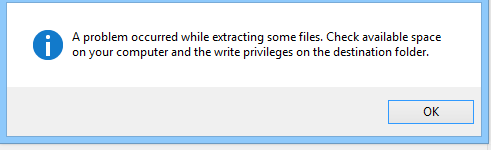
If your user account is an
Administratorthen you have the same permissions as theAdministratoraccount. – Ramhound – 2013-07-11T11:40:07.033Did you start the installation program with right click/"Run as administrator" to run it with elevated privileges? – Werner Henze – 2013-07-11T11:51:22.777
@Ramhound - I added screenshot of the User accounts list in my Control Panel - you can see by yourself that both accounts are listed as
Administrator. I am using the scratched one. ////@WernerHenze - Yes, I did
Run as administratorand still get the problem. – Milkncookiez – 2013-07-11T16:28:02.320@Funkycookie - Verify the owner of the target folder. Make sure the owner is the scratch out one. – Ramhound – 2013-07-11T16:33:54.437
@Ramhound - I checked for this - the owner was
SYSTEM. I changed it to my account for the whole folderC:\\Users\theScratcheduserwhere the Desktop is contained and all the other folders. (As I am trying to extract it on the Desktop). – Milkncookiez – 2013-07-11T16:43:26.260@Funkycookie - If it was owned by
Systemthat would be the source of the problem. – Ramhound – 2013-07-11T19:29:08.910@Ramhound - yeah, but I changed it to my user to be the owner and I still get the error... – Milkncookiez – 2013-07-13T21:41:02.183