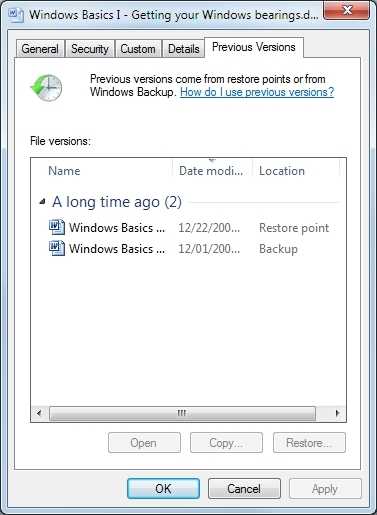0
I'm wondering if there's a way to get tracked changes back after accepting them, saving the document as a new title, and closing out the document? I'm working in Word on a new MacBook Pro running OS X 10.8.4. Thanks in advance for any tech savvy advice on this. Best, Megan