1
1
The software RAID array in my Windows 7 x64 box failed. Drive tests report the drive itself as healthy.
Two drives, RAID1 partition and one RAID0 partition. In Disk Manager, the failed drive shows up as "Foreign", while the drive that was originally part of the array shows up as "Missing". Here's a pic:
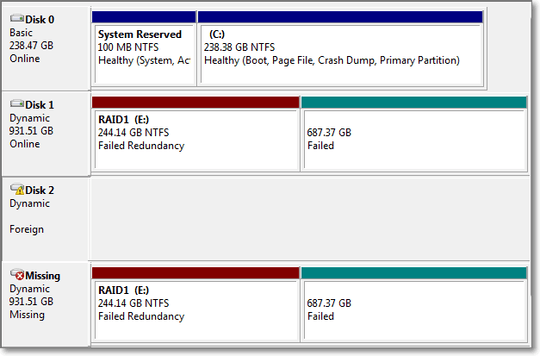
Using DISKPART, Disk 2 shows no volumes.
Any suggestions?
Thanks.
Id access the RAID configuration software (prior to Windows start) to get a better idea of what is going on with your arrays. – f1assistance – 2013-07-11T01:56:59.497
packets, thanks, but it's software RAID. – Eccentropy – 2013-07-11T02:10:32.100
Don't you still configure the RAID array prior to OS installation? – f1assistance – 2013-07-11T02:27:27.200
@packets, if you look at the partition/disk configuration image you'll see the OS is not on any of the RAID arrays. You can't install Windows onto a software RAID volume: chicken/egg problem. – Eccentropy – 2013-07-14T13:05:27.693