0
Typing Get-ExecutionPolicy in PowerShell as Administrator returns Restricted, but when I run Powershell as User Account and type Get-ExecutionPolicy it returns Unrestricted. Why is that ? I thougt setting the ExecutionPolicy to Restricted in PowerShell as Administrator would also change the ExecutionPolicy of the User Account. Is this normal or am I doing something wrong ? How can I change the Execution Policy from my Group Policy ?
As Administrator Account
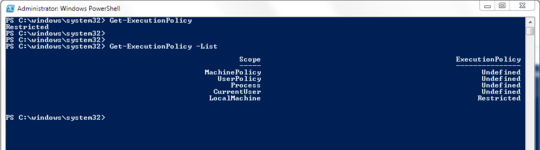
As User Acount
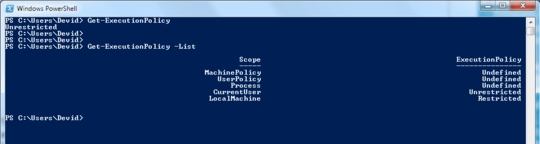
So how can i do this ? I have to do it from my Group Policy bu where is the setting ? – Devid – 2013-07-10T09:39:46.717